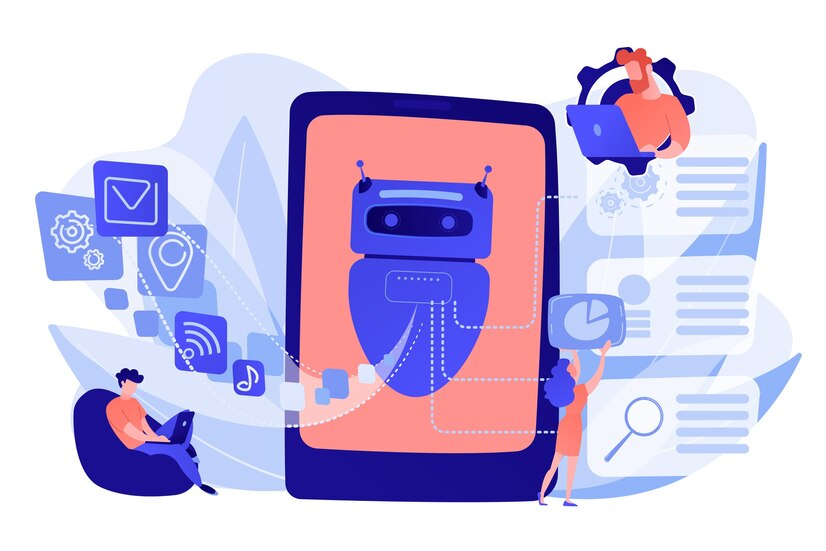Effective communication is essential for any successful DevOps team. With developers, operations staff, QA testers, and other roles needing to coordinate tightly, having robust communication channels makes a major difference in a team’s ability to deploy code quickly and reliably.
In recent years, more DevOps teams have begun leveraging chatbots to streamline certain communication workflows. While chatbots will not replace human interactions, they can automate routine requests so developers can focus their energy on more complex tasks.
Benefits of Chatbots for Internal DevOps Teams
Chatbots offer a number of potential benefits for internal DevOps communication:
24/7 Availability for Common Requests
Chatbots can be configured to handle many simple, repetitive requests no matter the time of day. For example, a chatbot could field status checks on infrastructure, pull up dashboards or metrics, or provide links to documentation. This alleviates developers from having to handle these routine inquiries manually. Specialized chatbot development services can create custom solutions tailored to specific DevOps needs, ensuring optimal functionality and integration with existing systems.
Faster Response Times
Bots can often respond to inquiries faster than humans. Where a developer may take a few minutes to return with an answer, a well-designed AI chatbot can retrieve requested information in seconds. Quicker responses lead to more efficient workflows.
Reduce Communication Noise
By automating mundane requests like status checks, chatbots cut down on “communication noise” that makes it harder for developers to focus. Less interruptions allow coders to achieve greater productivity and flow.
Integrate With Internal Tools
Chatbots can integrate directly with internal systems like dashboards, documentation, log files, and more. This allows them to serve up real-time data on infrastructure status rather than provide manual responses. Tight integration leads to more accurate answers.
Help Onboard New Team Members
It’s not uncommon for new hires to pepper their teammates with basic questions as they learn internal processes. Chatbots give new employees an effective resource to get the information they need without distracting existing staff unnecessarily.
Available 24/7 Without Added Headcount
Unlike human team members, chatbots do not require salaries, time off, or added headcount budget. They can smoothly handle additional query volumes without getting overwhelmed or fatigued. This makes them a cost-efficient way to scale internal support.
Common Chatbot Use Cases for DevOps Teams
Chatbots have proven uniquely suited for several communication workflows that DevOps implementation services frequently perform:
Infrastructure Status Monitoring
One of the most popular chatbot capabilities is providing real-time visibility into infrastructure status. Through integrations with dashboards and metrics databases, bots can field queries such as:
- Is {service X} up and running properly?
- Did we experience any outages last night?
- How much capacity do we have available on {cluster Y}?
By handling these repetitive status questions, chatbots enable developers to stay focused on higher-impact tasks.
Pulling Up Dashboards or Documentation
In addition to monitoring infrastructure health, chatbots can also serve as quick access points to internal dashboards and documentation. For example:
- “@botname, pull up the dashboard for the user authentication microservice.”
- “@botname, can you link me to the docs for our continuous integration process?”
Having dashboards and docs just a quick chatbot query away makes critical information more accessible for developers.
Notifications for Events or Thresholds
Chatbots can provide alerts when specific events occur or performance thresholds are exceeded. For example:
- @all The East Coast database cluster exceeded 90% CPU usage in the last 10 minutes
- @devops Heads up, the latest deployment failed 3 CI checks and was automatically rolled back
These notifications allow teams to identify and respond to issues faster.
Answering Developer Queries
Beyond infrastructure monitoring and alerts, chatbots can provide answers for all kinds of developer questions:
- “@botname, where do we stand on that bug fix for the login screen crash?”
- “@botname, has the new payment API finished testing yet or is it still in progress?”
- “@botname, who owns the microservice that handles file uploads?”
Natural language understanding capabilities allow bots to parse queries and provide responses, even on complex questions.
Assigning Tasks and Tracking Work
Some chatbots have workflow automation abilities that can assist with task assignment and tracking:
- “@botname, please open a ticket in Jira for the login bug”
- “@botname, any update on that ticket I opened last week about the API latency?”
By creating and updating tickets, bots handle tedious workflow processes so teams can focus on higher-level work.
Best Practices for Implementing DevOps Chatbots
While chatbots can offer immense value, achieving the full benefits requires an intentional implementation approach:
Secure Executive Buy-In Early
Before investing heavily in a chatbot, make sure key decision-makers understand the use cases and support the technology. Trying to push adoption later without leadership approval risks failure.
Identify the Most Impactful Early Uses
Don’t try to build a chatbot that does everything at once. Start with 1-2 high value capabilities that solve pain points for developers. Deliver these early wins first before expanding functionality.
Involve Developers in Design Process
DevOps engineers know firsthand what their biggest communication pain points are. Keep them closely looped in as you design your chatbot’s capabilities so that it maps neatly to their needs.
Integrate With Existing Tools
Your team likely already uses dashboards, docs, ticket systems and other tools daily. Prioritize connecting your chatbot to these systems over building custom responses. Integration drives more accurate answers.
Make the Chatbot Discoverable
Developers will only use your chatbot if they know it exists! Promote it actively through internal announcements, docs, your intranet homepage, and by integrating the bot directly into communication channels like Slack.
Monitor Analytics Closely At First
Keep a close eye on usage data, queries, database management, and feedback when first launching your chatbot. Identify any sticking points early and be ready to tweak the implementation to drive better adoption.
Enable Users to Provide Feedback
Make it easy for developers to share thoughts on their chatbot experience. This allows you to continuously refine the bot’s capabilities and ensure it solves evolving needs.
Choosing a Chatbot Platform
By 2028, the chatbot industry is expected to grow at an astounding rate of 23.3% a year and reach $15.5 billion. The chatbot landscape offers robust options for DevOps teams ready to augment human communications with conversational AI:
Cognigy
Cognigy provides an enterprise-grade conversational AI platform for building chatbots on internal tools. With broad integration capabilities and NLU functionality, it’s a leading choice for DevOps automation use cases.
Ada
Ada offers a no-code chatbot builder specifically tailored to handling internal IT and help desk queries. It can understand complex questions and integrate smoothly with popular DevOps tools.
Snatchbot
For teams with more basic needs, SnatchBot provides a simple visual bot builder to automate common requests. It may lack more advanced enterprise functionality, but serves lighter-weight use cases well.
Building In-House
Teams with extensive machine learning expertise may opt to build a custom conversational AI solution tied directly to their unique stack. While powerful, this does require significantly more upfront and ongoing investment.
The right platform choice depends heavily on your specific use cases and level of in-house ML capabilities. Assess options closely before moving forward with a vendor.
Conclusion
Implementing chatbots holds tremendous potential to help DevOps teams streamline communication workflows and improve developer productivity. By providing 24/7 support for common status checks, documentation lookups, and other frequent requests, bots alleviate manual interruptions so coders can sustain focus on higher-level work.
While not a panacea, chatbots serve as a powerful augmentation to human collaboration when applied intentionally to the right use cases. Following best practices around stakeholder buy-in, thoughtful design, tight tool integration and continuous improvement will help DevOps organizations realize the full benefits.