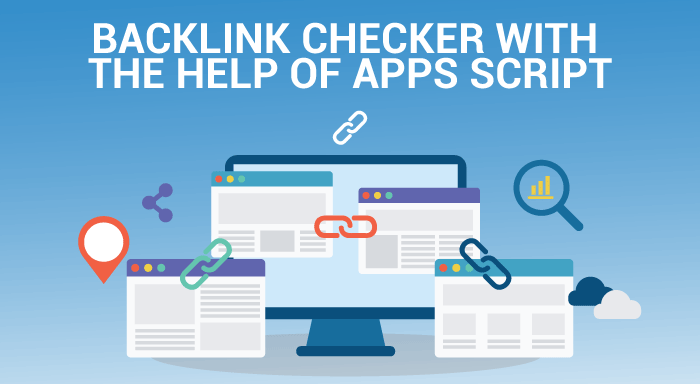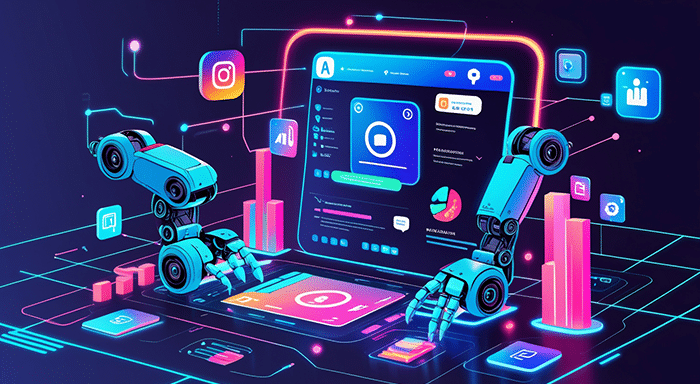Boosting your SEO operation automatically can significantly enhance your website's visibility and performance. In this guide, we'll explore a streamlined approach to monitoring and improving your SEO backlink presence using Google Sheets and Apps Script. This method not only simplifies the process but also introduces a level of automation that can save you time and effort.
Embracing Automation in SEO Management
In the digital age, SEO plays a crucial role in determining the success of your online presence. A well-executed SEO strategy can elevate your site's ranking on search engines, driving more traffic and, ultimately, conversions. One key aspect of SEO is managing backlinks, which are links from other websites to yours. Monitoring these can be tedious, but with the right tools, it can be automated to a great extent. Let's dive into how you can use Google Sheets and Apps Script to automate your SEO operation, particularly focusing on backlink management.
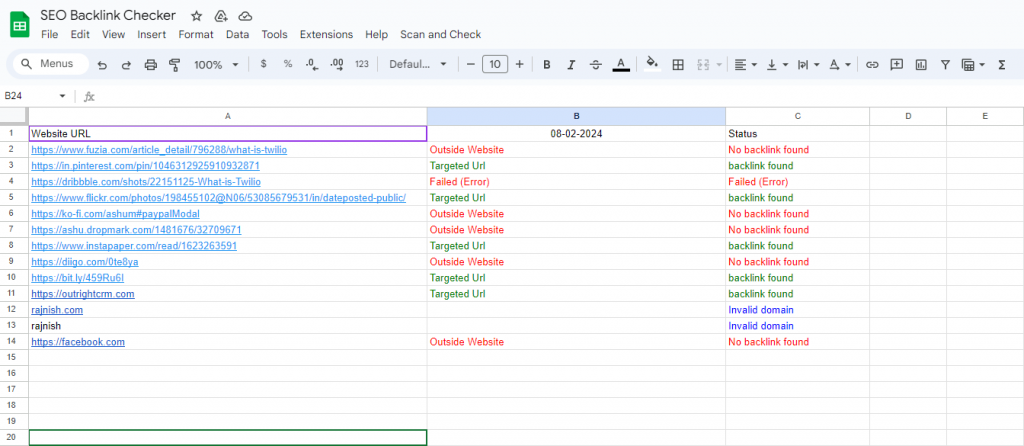
Setting the Stage with Google Sheets
The first step in our journey is to open Google Sheets and give your new spreadsheet a fitting name. This spreadsheet will serve as the central hub for monitoring your backlink presence. By leveraging Google Sheets, we're not only utilizing a familiar platform but also setting up a foundation for automation and easy access to data.
Incorporating Apps Script for Enhanced Functionality
Next, we'll harness the power of Google Apps Script by clicking on the “Extension” button and selecting the “Apps Script” option. This step opens the door to custom scripting, allowing us to automate tasks within Google Sheets. You'll need to name your project and paste the provided script, which is designed to analyze and report on your backlinks. Watching a detailed video tutorial is recommended to understand fully how to obtain and implement the script.
Executing and Analyzing the Script
After pasting the script, hitting the “Run” button initiates the magic. You'll need to authorize the necessary permissions using a valid email ID, starting the execution process. This automation will sift through URLs you've inputted into the sheet, identifying valid and invalid links and categorizing them accordingly. The beauty of this process is its ability to provide you with a clear picture of your backlink health, all within a familiar spreadsheet environment.

Deep Dive into Results and Further Action
Upon completion, refreshing the Google Sheet reveals a new “Scan and Check” button, marking the beginning of an insightful journey into your website's backlink profile. By inputting URLs, you'll see the script categorize them into successful, failed, and invalid URLs, complete with reasons for their status. This not only highlights the effectiveness of each backlink but also identifies areas for improvement. For a deeper analysis, you can manually inspect each link, determining the reason behind its success or failure, thus enabling targeted action to enhance your SEO strategy.
Summary: Streamlining SEO Through Automation
Automating your SEO operations, particularly backlink monitoring, can dramatically improve your efficiency and effectiveness. By utilizing Google Sheets and Apps Script, you're able to set up a system that not only tracks the status of your backlinks but also provides actionable insights. This approach simplifies what can otherwise be a complex and time-consuming part of SEO management. Whether you're looking to clean up your backlink profile or simply monitor its health, automation through this method offers a powerful tool in your SEO arsenal. Remember, in the realm of SEO, knowledge is power, and automation is the key to unlocking it.