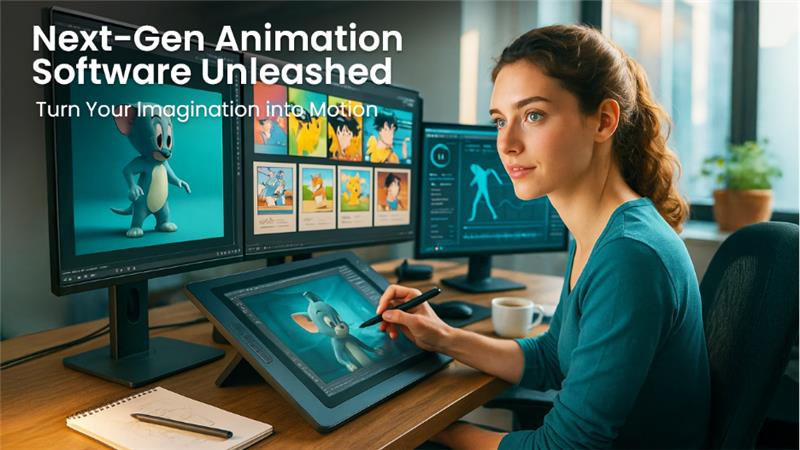Gen Zs understands the impact that cartoons have had on their lives. From watching cartoons daily before homework to dreaming of being an animator one day, Gen Zs lived and breathed in cartoons throughout their childhood. A lot of successful animators today have been inspired by cartoons like Tom and Jerry, Pokémon, Dragon Ball Z, etc. And the new generation is also getting inspired by cartoons and wondering how these animations come to life. They explore numerous 2D, 3D, and motion graphics software. The major challenges that come up while exploring the animation software market are budget, technical constraints, and the learning curve.
Choosing software that can align perfectly with your hardware requirements can be difficult. So, to make your job easier, you will find a curated list of the top 8 animation software you can use in 2026.
What Are the Factors That Decide the Best Animation Software?
If you come to know the exact number of animation software that is out there in the market, it will blow your mind. The right choice basically depends on your project needs, the animation style, and skillset. This list was created keeping the following 6 factors in mind:
- Learning Curve: As per the experts, the learning curve is the most crucial factor. The best software for animation depends on how dedicated you are to learning the tool. A few of the applications are more sophisticated than others and have a wide range of features that can overwhelm beginners. It is significant to factor in the time and dedication learning software might need.
- Budget: Most people that want to learn animation are college students. If one thing is true about college, it is a fact that it can get extremely expensive. Students need tools that either align with the budget, are free, or at least have a free trial option. It is important to keep in mind that professional animation software often comes at a heavy price. If you are a student and still want to learn animation, then you must consider free or open-source animation software.
- Integration Compatibility: To be able to work on any project, your software must support a broad range of file formats you wish to use, and third-party integrations such as drawing software.
- Rendering Options: Video rendering is the last step you need to take to bring your creations to life. It is important to select software that provides you with flexible rendering options to help you create the right output. Rendering can be a long process and even crash your computer if your GPU is not suitable for it. Check out the rendering options that the software needs to offer, like rendering speed, supported file formats, and resolution output.
- It Must Provide Support to Animation Styles: Not choosing the right software can make you adopt 3D animation, 2D animation, or stop-motion graphics. It is significant to make sure that the software you select must support your animation style.
- Community Support: If you select advanced software, then you need to heavily depend on courses and animation tutorials. In more complicated software, you would have to even read books to comprehend the characteristics that animation software needs to offer. Thus, choose to prefer software that has an active community such as discussion forums for answers or guidance.
Best 9 Animation Software to Use in 2026
1. Adobe After Effects

Adobe After Effects is an ideal tool you can use for professional-level model graphics and visual effects. It is a motion graphics software that provides a broad range of visual effects that you can use on any video project like animated logo creations, credit rolls, cinematic title sequences, kinetic typography, special effects, post-production compositing, etc.
Though its range of features can feel a bit overwhelming, it is one of the most flexible tools that you can use to make your creative project shine. It provides you with all the creative features you need through its smooth integration with other Adobe applications such as Photoshop and Premiere Pro to in-built templates to organize production.
Key Highlights of Adobe After Effects:
- One of the most notable aspects of Adobe After Effects is the broad range of features for visual effects and motion graphics. It unlocks unlimited creative options for any kind of animated project.
- Through its personalizable interface, the software provides support for extensions, third-party plugins, and templates.
- The tool also offers vast community support, which implies that you can easily access all the tutorials or forums you need to understand the tool.
Disadvantages of Adobe After Effects:
- Though there is a comprehensive free trial version without any complications, the subscription plans are on the higher side.
- As stated earlier, considering its in-depth features and sophisticated interface, After Effects can become slightly complicated for new users.
2. Steve AI:

Steve AI is an AI-powered tool for animation and video generation specialized to aid video makers simplify their video campaigns with the help of AI. This makes the software an excellent option for experienced video creators and beginners. With the popularity of Artificial Intelligence, animation is also becoming increasingly AI-driven. Tools such as Steve AI have attained widespread popularity due to their user-friendly interface. It is purpose-built for users who do not have a professional degree in animation and do not possess expert-level video editing skills. You can create an engaging and fully edited video with just a few clicks.
Key Highlights of Steve AI:
- The simplicity of Steve AI is extraordinary. You can understand its features and navigation within minutes. Thus, it saves a lot of time during video creation.
- You will be surprised to find the quality of videos that the application can produce.
Disadvantages of Steve AI:
- Although AI-based animation has made it easy to create visuals, there is a lack of creative control over the creation of videos.
- You can use the free version, but there are pricing limitations like less video quality that hampers quality video creation.
3. Animaker:

It is an AI-driven platform for video creation and animation that is utilized to create animation as well as live-action videos in just a few minutes. From animated presentations to innovative infographics and other DIY video creation projects. Large number of animators all around the world prefer Animator, mainly in the education industry to create innovative slideshows and videos to educate students about a topic. Visual explanations have a more impact on students and that is why so many educators opt for this tool. Another reason why animators like Animaker is because of its user-friendly interface. There are a wide range of pre-designed templates that you can use to preview how results look like.
Key Highlights of Animaker:
- As already stated, Animaker is a tool that is extremely easy to use. It's simple interface and pre-built templates make the tool relevant for students as well.
- Despite its simple interface, Animaker provides numerous stock assets and features like backgrounds, props, personalizable characters, etc.
Disadvantages of Animaker:
- While there is a free version that you can use, it does have a few limitations. It keeps watermarks on exports and adopts limited accessibility to a few assets and features.
- Users have also reported some performance issues when it comes to rendering projects. Thus, you should only use the tool for simple projects to prevent any delays or glitches.
4. Vyond:

It is a comprehensive AI-powered platform for video creation that is mostly used for aiding businesses to create animated videos for educational purposes and communication like sales pitches or training courses. Vyond is widely considered to be a more business-friendly option than Animaker. The interface is quite similar, which makes this tool user-friendly as well. However, you will find more contemporary animation styles and professional resources. Another notable aspect is its potential for storytelling. You will find three main animation styles: whiteboard animation, business-friendly, and contemporary.
Key Highlights of Vyond:
- Vyond is quite fine-tuned with distinct animation styles, giving you a lot of creative options for distinct projects.
- AI tools such as avatars, text-to-speech, and translations ensure that creating videos becomes a lot simpler, saving you a lot of time.
Disadvantages of Vyond:
- While the animation features are quite strong, the free version has become quite restrictive with characteristics such as extended video lengths only accessible in paid versions.
- In-built AI platforms are not completely accurate and face problems with acronyms and uploaded transcripts.
5. Adobe Animate:
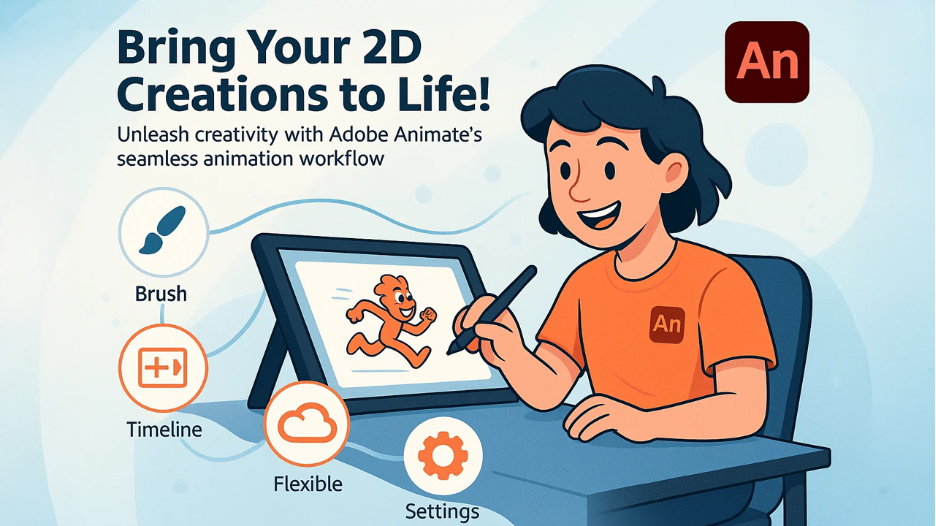
Adobe Animate is a popular software utilized for 2D animation and interactive video graphics. Just to clarify, Adobe Animate was previously known as Adobe Flash, but the name was changed back in 2016. A lot of professional animators and cartoonists leverage Adobe Animate as their main 2D animation platform. A few notable characteristics that you can appreciate while utilizing Adobe Animate is its scalability with 2D animation tools such as personalizable brush sets. Simple functionalities and tweening help you animate your drawing with great convenience. Adobe Creative Cloud also allows you to easily incorporate other sources such as drawings from Photoshop or Illustrator. As far as 2D animation is concerned, Adobe Animate is still the most valuable software because of its distinct features.
Key Highlights of Adobe Animate:
- The 2D animation tools are quite versatile and scalable, such as personalizable brush sets.
- The application seamlessly integrates with other Creative Cloud Applications.
Disadvantages of Adobe Animate:
- The interface is slightly complicated and requires a steep learning curve. It can take some time to be comfortable with its user interface.
- It adopts a subscription-based model, and the pricing can be slightly on the higher side.
6. Maya:

Maya is a widely renowned Autodesk application specialized in creating 3D modeling or animation. It involves characteristics such as simulation tools, modeling, and rendering software. The reason why Maya is so popular is mainly due to its motion graphics and advanced rigging system. The customizable interface is also quite notable as you can easily modify your workflow by smoothly adjusting the panel. However, you will find that Maya is overly reliant on Autodesk tools.
It is most effective when it is combined with platforms such as MotionBuilder or 3ds Max, which can be quite restricting. While you can incorporate numerous third-party plugins, it generally requires a few extra steps. Furthermore, G2 users have also talked about the complexity when you move out of the Autodesk ecosystem.
Key Highlights of Maya:
- The sophisticated characteristic of Maya is beneficial, such as 3D modeling tools and rigging systems.
- Maya allows you to personalize the interface to make it better adapt to your workflows. With a high level of personalization, any project can be smoothly adapted.
- Maya also has a large community base. Thus, it is not easy to find the learning resource you need to understand the platform.
Key Disadvantages of Maya:
- While the user-interface is quite convenient for users and innovative for graphic designing, navigating the interface can be quite tricky and requires initial training.
- The pricing plans can make you go beyond your budget. The pricing plan begins at around $245/month.
7. Powtoon:

Powtoon is an AI-driven platform for visual communication that is utilized to generate animated videos for educational, personal, and professional settings. The drag-and-drop interface makes it quite easy for you to bring your creations to life without being a tech-savvy expert. It also provides in-built templates which can save a substantial amount of time.
Irrespective of whether you are creating content for a course, drafting a business plan, or crafting a social media post, you will find a template that aligns with your requirements. Customization is also a major advantage as you will see that most features added into Powtoon are personalizable. This can mean that you can easily modify fonts, animated characters, and even soundtracks.
Key Highlights of Powtoon:
- Irrespective of any kind of project that you are working on, the simple interface of Powtoon as well as its drag-and-down functionality saves the initial learning curve.
- Everything is extremely personalizable ranging from colors and fonts to animated soundtracks and characters. Powtoon provides considerable control over the projects and enables users to add their own unique touch.
- Powtoon is a cloud-driven application which provides you with complete flexibility to operate from any location as you can easily access your project from cloud.
Disadvantages of Powtoon:
- There is no doubt that drag-and-drop provides a considerable level of user-friendliness. However, there are slide limitations which can be problematic if you want the slide to last a little longer. This can be a little problematic and cause issues during the project.
- Working on a long project with Powtoon can be slightly disadvantageous. Rendering longer videos can be a little frustrating because of performance issues occurring due to reduced downloading speed.
8. Blender:

It is a free software for animation and 3D modeling that enables you to create a wide variety of 3D elements ranging from 3D animation to game creation and video editing. The Blender software is an open-source tool, which implies that the application can be modified and redistributed. Thus, the platform is completely accessible to the public. The tool has been popular among animators since its version 2.69, and the most recent one Blender 4.3 has also been well-received. It caters to a large community and meets diverse demands of its users consistently. Its open-source nature appeals to vast users as there is no headache of paywall, subscriptions, or licensing limitations.
Key Highlights of Blender:
- Free and open source with no worries of licensing or subscriptions.
- The flexibility of the tool is also quite appealing. You can do anything ranging from animation and 3D modeling to game creation and VFX effects.
- You can get all the support you need from an active community. Furthermore, you can also find all the learning resources on the internet that can help you with your project.
9. Jitter:
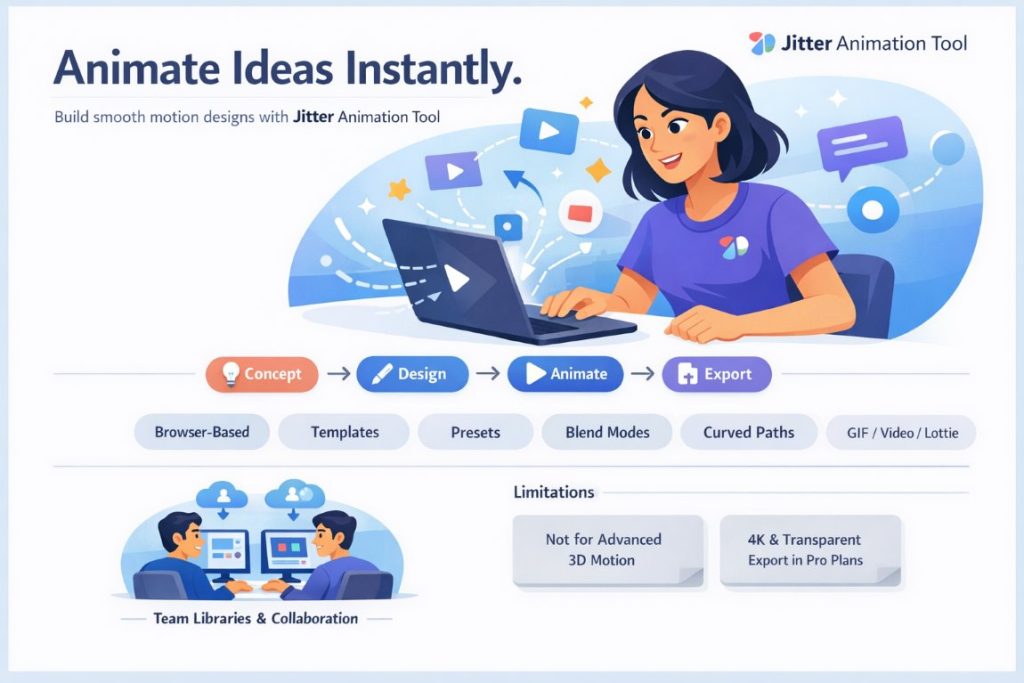
Jitter is a browser-based animation tool that makes motion design accessible for designers. Its interface feels instantly familiar to anyone with Figma experience, making it easy to jump in and start animating quickly. With templates, presets, and creative features like blend modes and curved paths, Jitter helps teams create animations for ads, social media, landing pages, and UI in minutes.
Key highlights of Jitter:
- Clean interface with fast transitions and video, GIF, and Lottie exports
- Team-friendly workflows with shared libraries for collaboration
Disadvantages of Jitter:
- Less depth than dedicated 3D or advanced motion design tools
- Some export options, such as transparent backgrounds or 4K output, require Pro or Team plans
Conclusion
Choosing the best animation software essentially hinges on your skill level, particular requirements, and budget limitations. Whether you are a new user learning AI-driven tools such as Steve AI or Animaker, or a professional needing sophisticated capabilities from tools such as Maya or Adobe After Effects, there is software in the market that aligns with your interests. In this blog, we have listed the most effective animation software you can use in 2026. You can carry out your own research and select the one that meets your needs.
For more informative listicle blogs, explore our website.
Related Post: