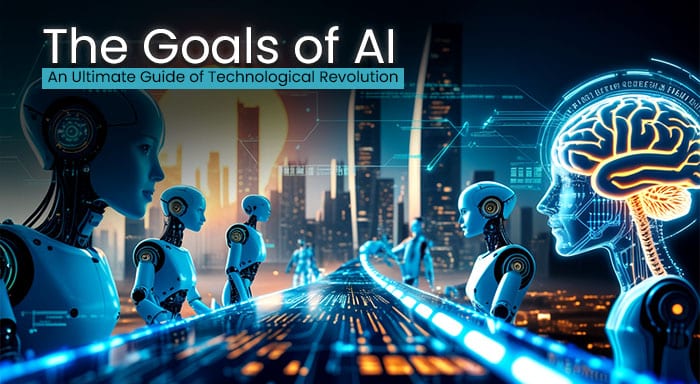Your brand needs social media posts, presentation images, banners, and other images in bulk and in accordance with your brand identity. You work in outreach, marketing, or design and can imagine how much time it takes to deliver on visual requests and maintain quality and real coherence. That’s where Freepik AI Image Generator comes in.
As part of the Freepik AI suite, this tool allows you to generate visuals from text prompts and other inputs, edit and iterate rapidly, and apply them in business contexts.
We'll explain what the tool does, how it stands out compared to competitors, its current pricing, and its applications for marketing and outreach operations. Let’s dive right in.
What is Freepik AI Image Generator?
With Freepik AI Image Generator, you can turn text prompts, sketches, or existing images into visual assets, and then refine them with built-in editing tools.
It is often the case that a large number of projects require assistance in generating a constant flow of imagery for multiple channels, like social media, newsletters, web banners, and presentation slides. Commissioning new art or stock photos is time-consuming and costly to do each time and getting a consistent look for the brand across several executions can be challenging.
Freepik AI Image Generator makes it easy to do that, allowing you to create a visual idea in a single step. For instance, you can type: "Flat-style illustration of a corporate team meeting with a pastel color palette and top-down perspective." After that, you can create a few versions until it fits your brand voice, and you will save time since you won't have to begin anew every time.
Key Features of Freepik AI Image Generator
1. Multi-input generation (text, sketch, image)
You can input a descriptive prompt, upload a rough sketch, or give an existing image as reference. This flexibility accommodates several workflows.
For instance, you can begin with text and then iterate with a sketch, followed by refinement with a reference image. If you already have a photo and need a branded illustration, upload the photo and select "Image to Image" mode.
2. Style presets and model choice
Freepik provides preset styles, i.e., photo, cartoon, anime, and vintage, as well as camera and lighting settings and several different AI models, such as Flux, Mystic, Ideogram, and Imagen, to enable you to attain various aesthetics.
For instance, if your brand has a minimalist, modern look, choose the "Studio Shot" style preset, use "Soft Daylight" lighting, and choose a model optimized for realism.
3. Refinement tools for prompts
Features like "Prompt Enhancer" and "Negative Prompt" allow you to edit the image to add specific details. Begin with a basic prompt, and then enhance it using the enhancer for improved output.
4. Editing and upscale after generation
Once you have generated the output, you can edit it by taking out the background, upsampling the resolution (up to 10K in some plans), and retouching the details.
5. Unlimited generation (higher tiers)
Freepik has announced that some of its top plans now offer unlimited image and video tool generation, giving you flexible credit limits.
If you're on a marketing team that produces dozens of visuals each week, you can use the unlimited plan to iterate freely. You can also test multiple creative directions for A/B testing visual formats with complete confidence in your quota.
What Makes It Unique Compared to Competitors

You've probably noticed that several tools operate as AI image generators, e.g., Midjourney, DALL·E 3, and Adobe Firefly. Here’s how Freepik stands out:
- All-in-one suite: Freepik also offers image editing, upscaling, background removal, and video generation, all within the same ecosystem.
- Commercial-friendly licensing: has a commercial license for AI in their paid plans so that businesses can utilize the created visuals.
- Multiple AI models and styles all in one: Freepik allows you to choose or switch between different models (Flux, Mystic, etc.) in order to get the look you want.
- Unlimited generation option: Freepik's upper plans have unlimited image and video generation.
- Seamlessly transition from asset to edit. Because the tool evolved from a stock assets platform, your generated images can be used directly in templates, mock-ups, and other design workflows.
Pricing Overview
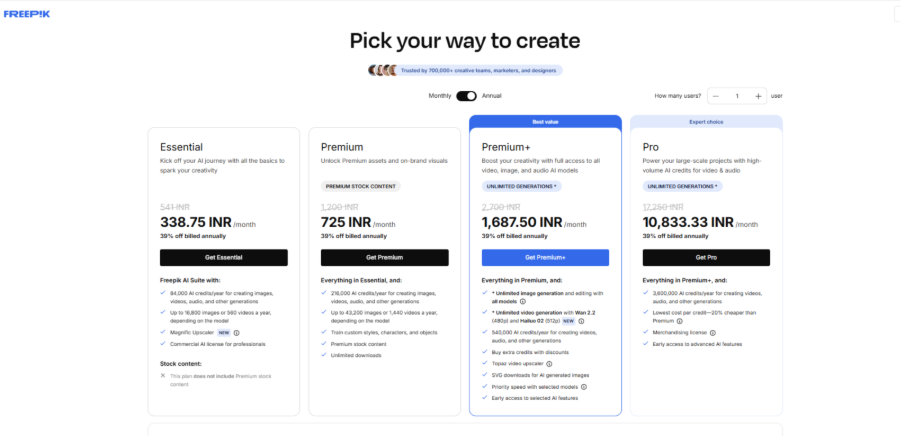
- Free Plan: You'll get basic access and are able to produce a limited number of images daily, say 20 free images per day, using the AI image generator.
- Essential tier: You'll get 7,000 AI credits every month, access to AI tools, and a commercial license.
- The Premium plan: Provides 18,000 AI credits monthly, complete access to AI image tools and stock media, and unlimited downloads.
- Premium Plus and Pro plans: Select 45,000 or 300,000 credits monthly. You get unlimited image creation and prior access to next-generation models in most instances.
If you are a marketing or outreach professional, determine how many distinct images you require each month, estimate the cost of credit per image, Freepik releases credits by generation, and then make the determination if unlimited is budget-friendly.
Wrapping Up
Freepik AI Image Generator solves major issues facing marketers nowadays, including speed, scale, and brand consistency.
If you are creating large quantities of visuals, its unlimited generation plans are particularly appealing. Even if you are only looking for moderate use, the commercial license and asset-workflow integration make it worth trying out.
When you're organizing your next outreach campaign or visual refresh, ask yourself whether outsourcing some of the workload to a resource such as Freepik's could free your time, accelerate the process, and optimize your creative output.
Test the free plan to determine how fast you can create prompts, and compare the output to your existing asset production pipeline. If it works for you, upgrade to a paid account and incorporate the tool into your marketing asset process.