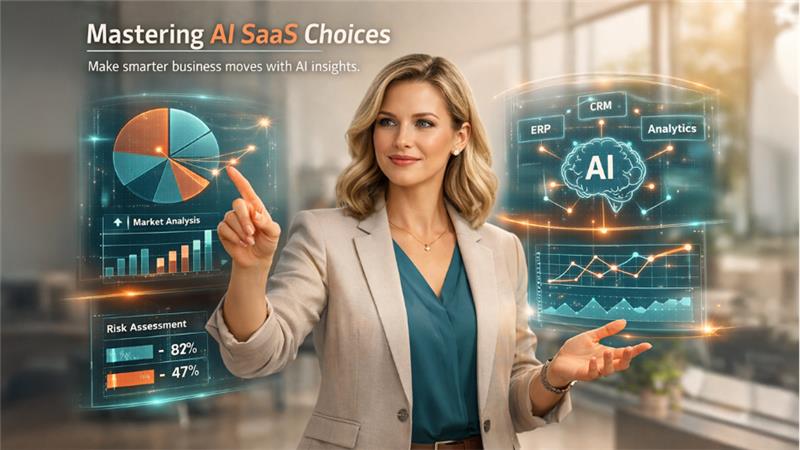The magic of serving multiple customers without human intervention is unparalleled, and this can be easily achieved with automation. Now, imagine not only providing this type of support but also combining it with a trusted platform like WhatsApp, which is world-renowned and preferred by many. Ultimately, with this equipment, you have guaranteed success, as it will allow you to serve users 24/7, process all transactions seamlessly and immediately, reduce human errors, and increase production levels in a very short time.
Automation is growing, creating a safe place for companies to process their customer service, providing ideal support along with optimal and capable applications. Overall, it is transforming the service in digital marketing for the better.
If you want to be on the path to success and unlock your efficiency and potential, we'll tell you how WhatsApp automation can help you by transforming the service you offer to customers.
Let's get to it!
Key Benefits of WhatsApp Automation for Customer Service

Let's start by looking at the positive side of this tool, that is, all the key benefits it can provide in customer service to increase production, improve service, and generate higher levels of satisfaction:
Faster Response Times
The conversation you provide will be so fluid that the customer will feel like they're the only one on the list; in other words, all the answers you provide with this tool will be in real time. This is a huge benefit that, in addition to increasing customer satisfaction and production, also reduces downtime, improves workflows, and elevates business potential.
24/7 Availability Without Extra Staffing
How many agents would you need if you wanted to provide 24/7 support? We don't really have an exact answer to this, but it would be approximately double the number of agents you have now, which means higher operational costs and a higher level of human error. WhatsApp automation offers you constant, seamless support, meaning you can interact with your customers without having to increase your staff.
Consistent and Personalized Messaging
It's normal to conclude that when using this tool for customer service, responses may lack the unique, human touch typically provided. However, fortunately, this program is designed to deliver consistent and personalized messages. This creates an immediate, fast, and secure service with natural and humanized interactions, ensuring that audiences always feel confident and create a stronger connection with the company.
Features That Power Automation on WhatsApp

WhatsApp automation doesn't just work; it has specific features to achieve all the results it offers. Here are the main ones that will help your business offer the best customer service:
Auto-Reply and Quick Response Templates
This tool sends messages through templates, which are custom-created and tailored to the company's desired image. This has become a practical way to send automated responses in real time, making it the best option for creating a fluid conversation with users.
Chatbots and AI Integration
To process each template automatically, a software program is needed to process all messages; that's the job of chatbots. They work alongside artificial intelligence to be prepared to handle any type of request, providing ongoing assistance and guidance for any type of request the customer may need. Check out our detailed tutorial, a hands-on guide to build your own WhatsApp chatbot using Twilio and Python,
Message Scheduling and Drip Campaigns
Now that we know all the tools this tool uses, it's good to know how it's able to send each message on time. This is achieved by scheduling each message in a specific order so it can be sent according to each customer's queries and requests. Additionally, to increase brand popularity, it manages drip campaigns that help maintain attention through the automatic delivery of promotions and posts.
Visual Support Tools: The Role of WhatsApp Carousels
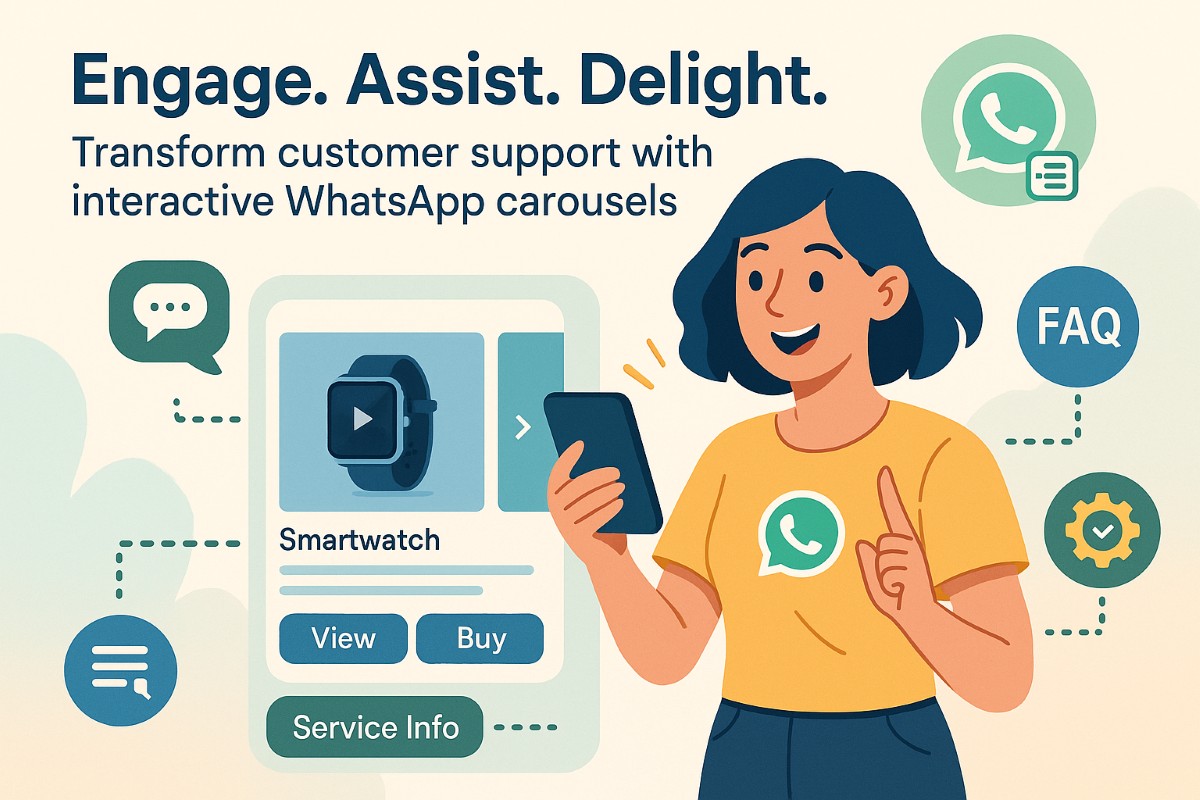
In addition to messaging, the WhatsApp Business API offers an excellent visual feature: WhatsApp carousels. These allow businesses to create original and dynamic interactions. Let's talk more about them:
What Are WhatsApp Carousels?
WhatsApp carousels are templates for the WhatsApp Business API that enhance customer service by delivering all necessary information in a single message. Each carousel includes a personalized image or video for the company and product, details about services, promotions, and benefits, interactive buttons and links for more information, and security assurances for managing sales. Displayed as swipeable cards, these carousels aim to create a streamlined and engaging experience for customers to explore and purchase products.
Use Cases for Support—From FAQs to Product Demos
WhatsApp carousels are generally used to showcase products and services, visually engaging each customer's interest in purchasing. However, this isn't the only strategy it offers, as it can be perfectly used for support, answering frequently asked questions, and offering customer service responses to optimize the service provided.
Enhancing Customer Self-Service with Interactive UI
Ultimately, thanks to this tool, you can improve customer service, as it offers:
- Engaging interactions 24/7.
- Improve self-service with its easy-to-use format.
- Facilitates recruitment and increases production.
- Reduces agent workload.
- Generates better customer service experiences, thereby increasing the company's visibility and popularity.
Setting Up an Automated WhatsApp Support Workflow
Before we finish, we want to tell you how you should set up your automated workflow to ensure you're creating the right WhatsApp support solution:
Identify Repetitive Inquiries
There will always be frequently asked questions from customers. It's best to pay attention to these questions so you can create appropriate templates and automate the right messages with the appropriate options for each audience.
Choose the Right Automation Tool or Platform
An excellent team is responsible for determining a company's efficiency, so it's important to choose the right automation tool. Ideally, it should be a CRM system that can adapt to your needs and growth goals.
Test and Refine the Customer Journey
Now, never assume that templates and scheduled messages are perfect at all times. The information sent must be constantly analyzed and reviewed. This way, you can perfect the customer experience and provide the right support at all times.