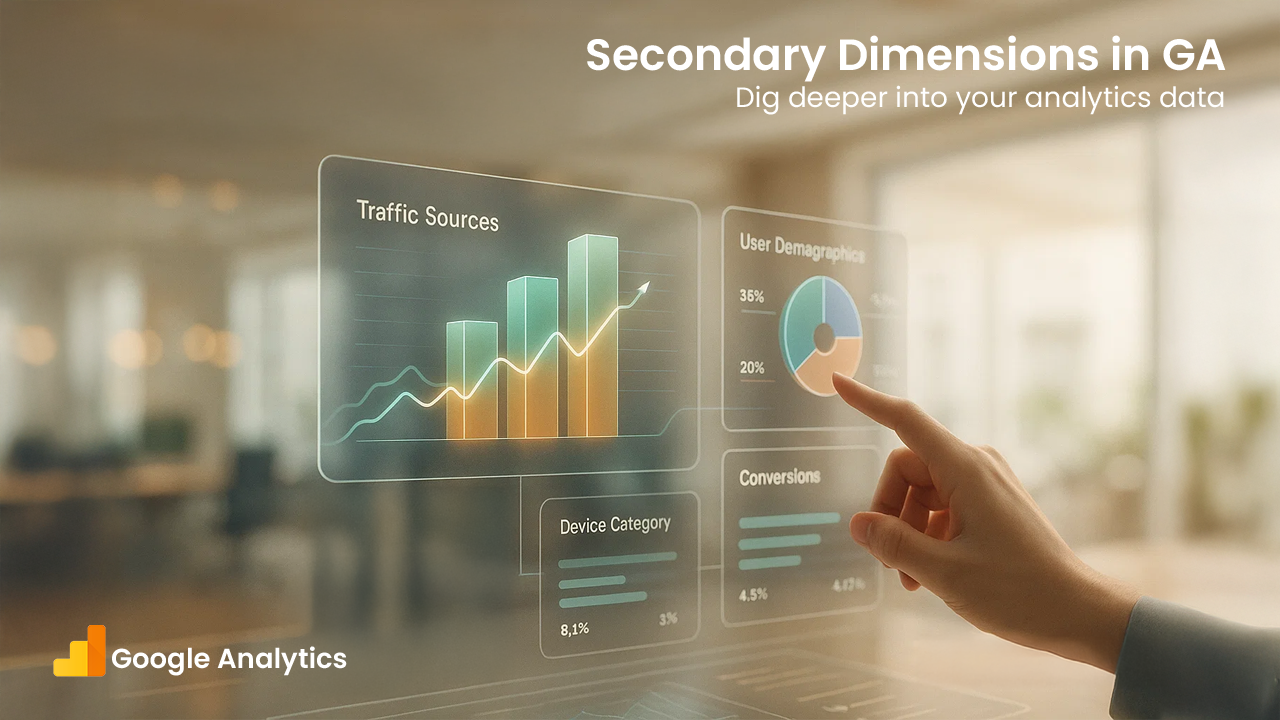In Google analytics, a secondary dimension can be defined as an additional information layer you can include in your reports to segment your primary dimension. Through effective combination of primary and secondary dimension, you can get a more in-depth view of your data. This will further help you to extract more useful insights and recognize hidden patterns. You can consider it as a filter you can use within a filter, ensuring a total breakdown of the information you are already viewing. For example, you can segment your traffic sources by the city, which ultimately helps in understanding geographical patterns in your referral traffic.
Thus, with much better insights into your website performance, you can make much better decisions with respect to your SEO and digital marketing strategies. In this detailed guide, you will get to know all the key insights you need to know about Google analytics dimensions, especially the secondary dimension. You will learn what type of secondary dimensions are available, how you can use them, and the detailed process to add secondary dimension in Google Analytics. Let us start our discussion with the basics-
Understanding Dimension in Google Analytics
Dimensions can be defined as the qualitative attributes related to your Google Analytics data. With dimensions, you can bring a qualitative context to your largely quantitative SEO metrics, learning about user demographics, traffic sources, and session details. For instance, “City” is a dimension that tells us about the location of user. Additionally, “Page Title” is a dimension that identifies all the pages that a user visited. In simple terms, dimensions ensure context to your numerical data, answering core questions such as “what”, “who”, “where”, and “when.” Now, let us understand what primary and secondary dimension in Google analytics are:
Primary Dimension: In GA4, primary dimensions are the default fields based on which your report is arranged or compiled. You will find primary dimension automatically present in your Google Analytics reports. You do not have to manually add them.
Secondary Dimension: Secondary dimensions are the additional parameters you can add in your GA4 reports. These parameters are optional and if you add them, they give you more detailed insights into your website performance and visitors’ interaction. These are custom data subsets that enable you to get detailed insights that are specially personalized to your individual and business objectives.
Metrics Vs Dimension
Before going further into secondary dimension in Google Analytics, let us understand a key aspect. This section covers the main differences between metrics and dimensions. Metrics are basically numerical data that provide quantitative insights regarding your traffic volume, page views, and session analysis. They are the main performance indicators and deliver vital data for your analysis.
Dimensions provide additional details about your metrics. They allow you to carry out qualitative analysis of your website performance and get key details about your users and how they are interactive with your website. Dimension can let you know the source from where users find your website, the device they utilized to access your website, and their geographical locations. Dimensions work as an advanced filter that allows you to gain key insights by segmenting your data.
What Secondary Dimensions Can You Use in Google Analytics?
In GA4, there are a broad range of dimensions that can be utilized as primary or secondary dimensions. A few common dimensions you can utilize include the following:
- Page/Screen (Page Path, Landing Page, etc.)
- Demographics (Age, Gender)
- Traffic Source (Session Campaign, Session Source, First User Manual Term, etc.)
- Device (Language, Browser)
- User Lifetime (First Visit Data, First Session Data)
- User (Username if Signed with the User Id).
Process to Use Secondary Dimension
Combining primary dimension with a secondary dimension in Google Analytics helps you understand your SEO data at a micro-level. The simple way to use secondary dimension in GA4 are as follows:
Filter Your Data: Through combination of dimensions, you can generate specific segments to assess distinct user groups. For instance, you can evaluate conversion rates of users coming from diverse sources. Moreover, you can also compare engagement rates between returning and new users.
Recognize Patterns: Secondary dimensions enable you to recognize correlations and patterns between distinct attributes. For instance, by including new dimensions such as location or device category to your main dimension, you can find useful insights related to user behavior and preferences.
Fine-tune Your Marketing Strategies: Secondary dimensions allow you to assess the overall performance of your marketing efforts. For instance, with secondary dimension such as source/medium or campaign, you can recognize which campaigns or marketing channels are driving the best traffic, conversions, and engagement.
Step-by-Step Process to Add a Secondary Dimension in Google Analytics
The process to add secondary dimension in Google Analytics is extremely simple. Follow the steps given below:
Step 1: Getting Started
Use a reliable browser to open your Google Analytics 4 property.
Step 2: Locate Your Report
Locate report section then click on it
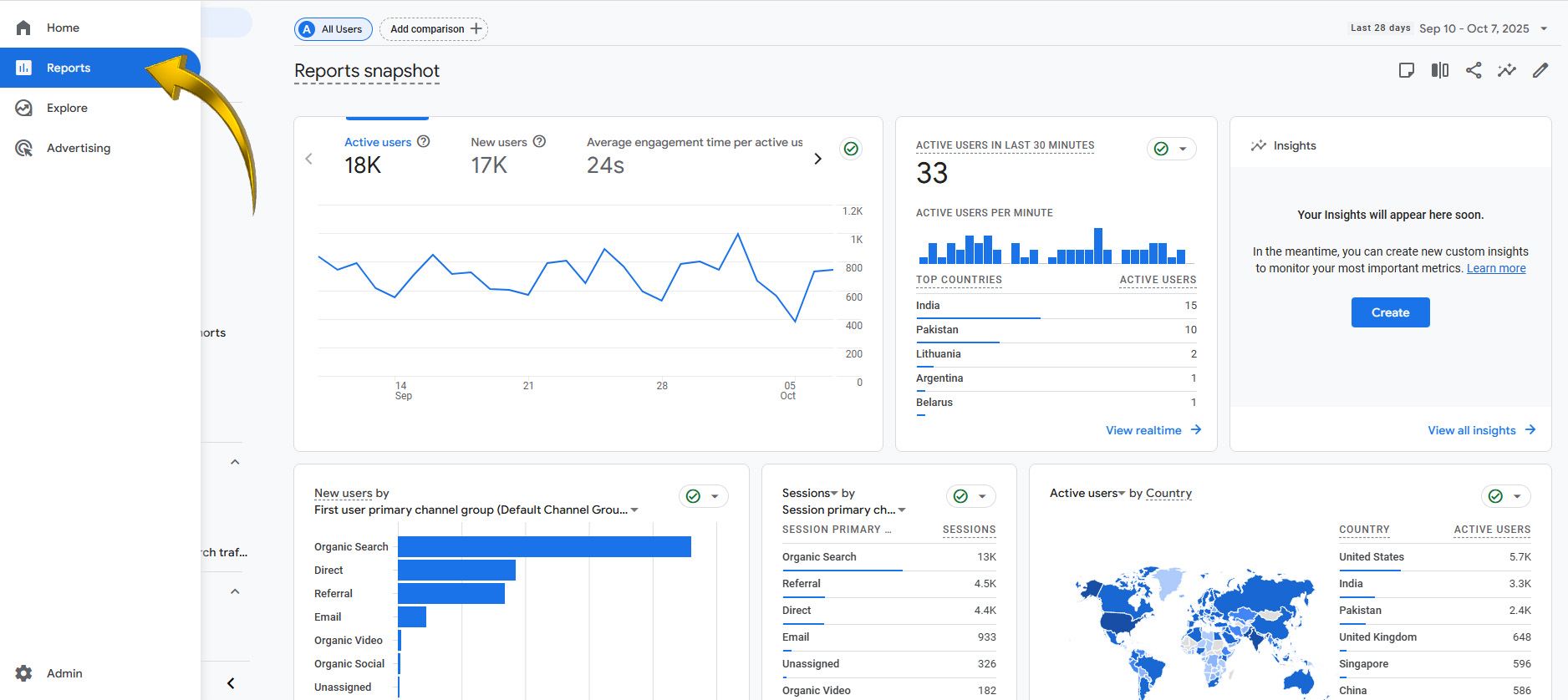
Step 3: Narrow Down Your Data
We are creating secondry dimension in Traffic acqusition section that why we have selected Traffic acqusition and you can take different Acquisition as well according to your report
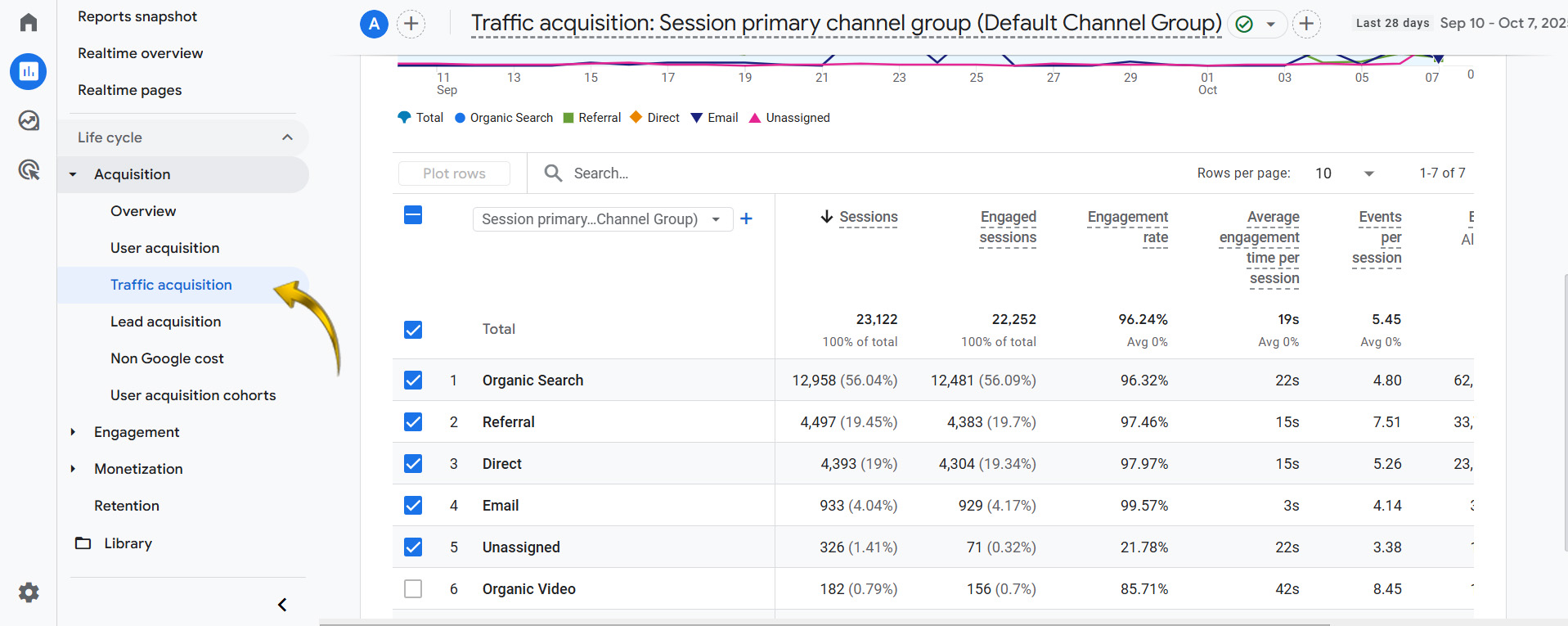
Step 4: Proceed Further
Click on + icon for Creating Secondry Dimension
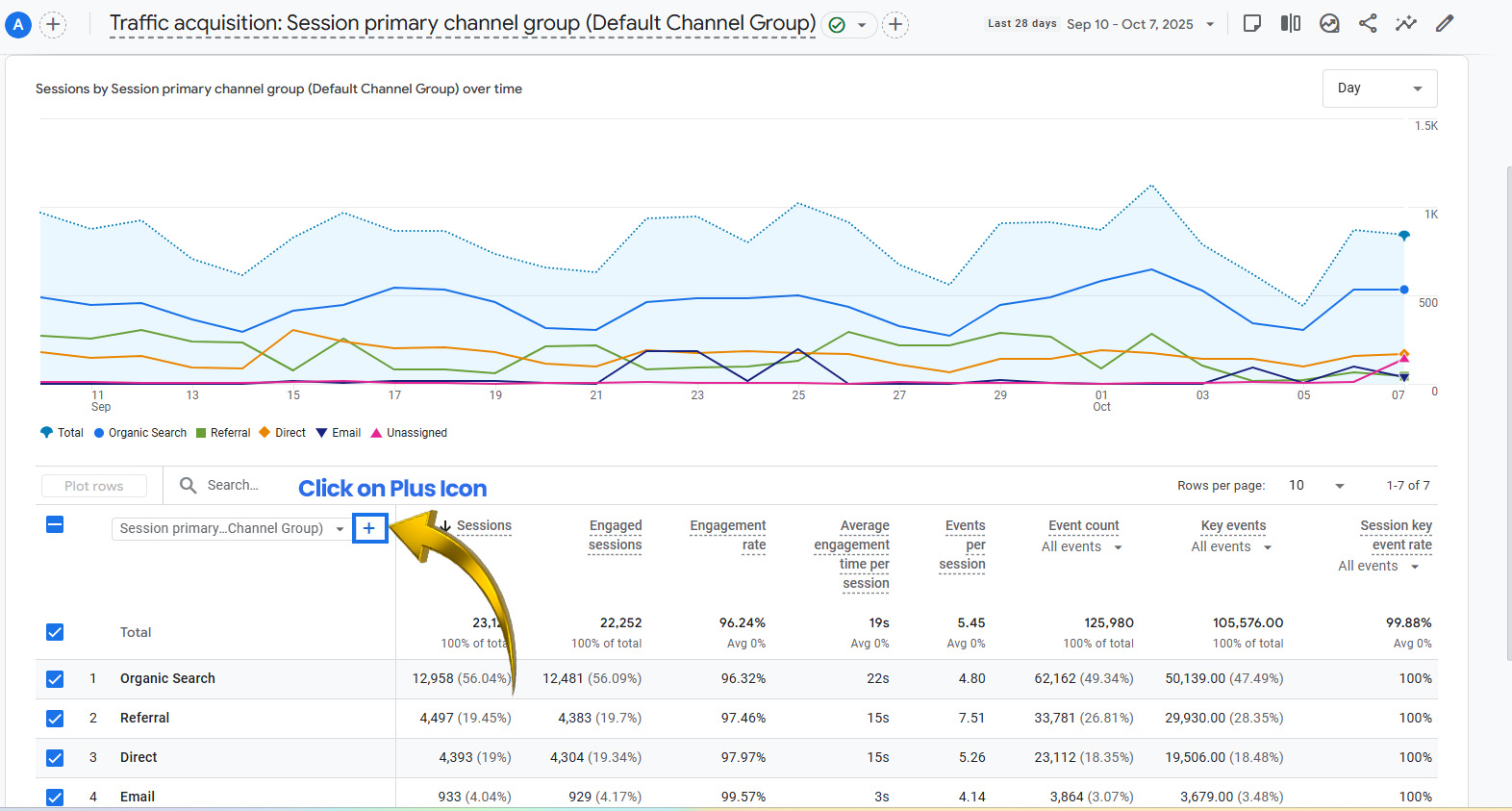
Step 5: Choose Your Secondary Dimension
You will see a dropdown list from where you can select your secondary dimension. If you cannot see your secondary dimension, you can use the search bar to find it. You can choose any of the available dimensions. In this instance, let us use the secondary dimension to find the type of devices that users use to access your website via the link sent on email. Thus, choose “Device Category” as the secondary dimension.
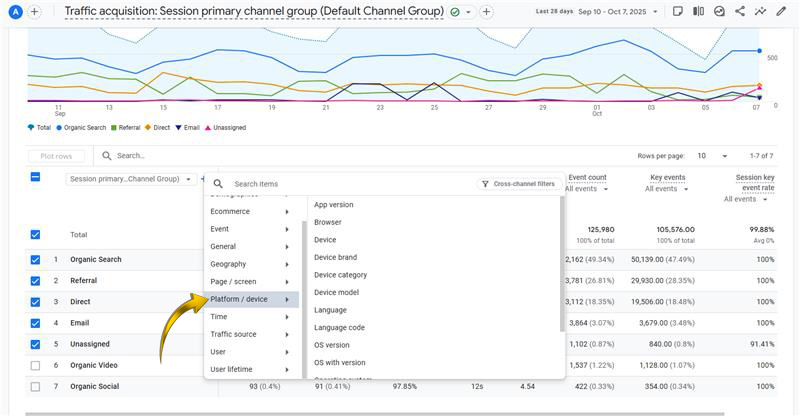
Step 6: Secondary Dimension Created
Secondry dimesnion Section is created now you can Evaluate and assess your results.
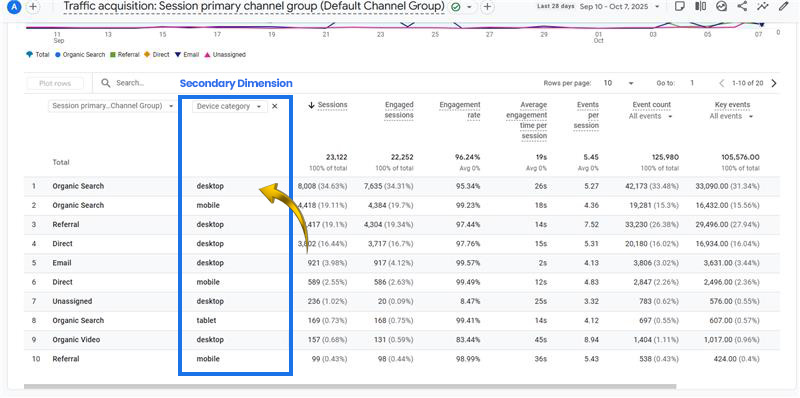
Pro Tip: This method can only let you choose one secondary dimension at a time. If you want to use more secondary dimensions, you can use the feature “Free Form Report” GA4.
Conclusion
The secondary dimension in Google Analytics provides an effective way to get granular view of your data. By effectively utilizing secondary dimensions, you can easily filter your data and identify key patterns and gain in-depth insights. Experimenting with the broad range of dimensions in Google Analytics allows you to make informed choices, streamline your marketing strategies, and enhance your website traffic. So, start using secondary dimensions and take your GA4 analysis to the next level.