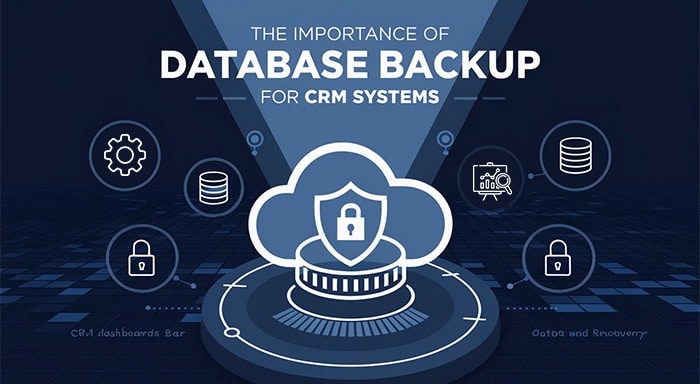Emails are often a crucial way for client interaction, even in today’s ever-evolving business environment. Despite its significant role in outreach campaigns, managing email efficiently remains a challenging task for CRM implementations. Sales representatives are often overwhelmed with hundreds of conversations across diverse platforms and devices, while important emails get lost in overflowing inboxes. Therefore, this results in missed opportunities, dropped deals, and ultimately frustrated clients due to fragmented email insights.
Conventional email logging strategies (like copying, pasting, and segmenting emails one by one) are undoubtedly effective, but they take a long time and are prone to human errors. This manual process not only affects productivity but also disrupts continuity in client communication. Especially when team members change accounts and the manager needs a clear view of email management, these gaps lead to expensive errors and break client relationships.
To resolve these challenges, the Email Archiver for SuiteCRM 8 with Gmail Pub/Sub Integration emerges as the transformative solution.
It’s a cutting-edge extension that leverages the power of Google’s Pub/Sub messaging service to deliver instant, automated email logging. It automatically captures and stores every email interaction directly into SuiteCRM 8 without needing manual intervention. This ensures you never miss any important email conversation and attachments due to missed logging, creating a transparent and seamless collaboration.
Understand Email Archiver for SuiteCRM 8 with Gmail Pub/Sub Integration
Email Archiver for SuiteCRM 8 with Gmail Pub/Sub Integration is an advanced SuiteCRM extension that transforms email management through smart automation and real-time insights. This powerful extension automatically captures and stores every email interaction directly within SuiteCRM by simply adding a BCC address to outgoing emails. The system performs certain actions:
Stores contact details, attachments, and email addresses directly into any custom module of CRM, like leads, contacts, or accounts.
Regardless of which email client your team uses, the extension extracts every email conversation and stores them in suitable client records.
The entire workflow is processed in real time, ensuring the accessibility of the latest customer records to your team.
At its core, the integrated Gmail Pub/Sub infrastructure helps you create an event-based email archiving system, where they instantly start the process using secure channels. The system primarily leverages email monitoring algorithm and AI-driven attachment analysis to streamline logging without requiring manual efforts from your team.
Core Features of Email Archiver for SuiteCRM 8 with Gmail Pub/Sub Integration
Direct Integration with Gmail Pub/Sub
This powerful SuiteCRM extension directly integrates Google's robust Gmail Pub/Sub messaging infrastructure to streamline real-time, event-driven email logging process. This means when the email is sent or received, this automation ensures that all emails are stored in matching records. Essentially, it eliminates delays, saves unnecessary costs, and gives a comprehensive visibility of your campaign and team performance.
Subject-Based Auto Association
By Leveraging smart parsing techniques, the extension automatically scans and detects email address associated within email subject lines. If there is any specific email address found, the system instantly extracts the details and attaches it with the suitable CRM records. The aim is to eliminate manual efforts and ensure precise thread monitoring.
Email Body-Based Auto Association
Similarly, the SuiteCRM extension can also perform deep email body scanning to detect associated contact details and email addresses. This comprehensive analysis ensures that every email is categorized within relevant groups in suiteCRM records, organizing all conversation history for seamless access.
Active Opportunity Attachment
The Email Archiver for SuiteCRM 8 can also log all the files and attachments integrated with existing opportunities. Here it enables various configuration options to exclude specific stages like “Closed Lost” or “Closed Won” to make CRM decluttered from completed deals. This means, the selective filtering capability ensures that your CRM focuses on active, actionable opportunities.
Smart AI Email Attachment Analyzer
With advanced AI capabilities, this feature scans all email attachments to find associated email addresses and important contact information. If detected, then it will automatically log these details into the relevant CRM module, aiming to organize all contact information together. This ensures you will never be juggling with complex attachments and a vast volume of documents.
Extensive Attachment Logging
All email attachments are automatically scanned and stored in SuiteCRM records alongside the associated email data. This holistic approach guarantees the real-time accessibility of all documents, files, contracts, and presentations to your team, without finding them manually. With this functionality, you never miss any important email and lose lead information within the cluttered email inboxes.
How SuiteCRM Extension Works
The Email Archiver for SuiteCRM 8 with Gmail Pub/Sub Integration involves a smooth, automated process that needs quick and minimal setup that doesn’t require continuous maintenance. Here is the step-by-step process:
- Just Compose your email as you usually create, regardless of whether you use Gmail or any other compatible email client.
- Before sending it, add your unique email address (like [email protected]) to the BCC section. Generally, this remains hidden from your recipients.
- Then send your email by clicking on “Send” button.
- Gmail Pub/Sub integration instantly activates the archiving system through secure and encrypted channels.
- The AI then scans the entire email content and parses subject lines, email body, and attachments to identify associated email addresses and contact details.
- If detected, the systems log these details within the appropriate CRM records across all modules.
- This centralization ensures your team will get real-time visibility through the history dashboard with no manual steps needed.
The overall process requires a few seconds to complete, ensuring efficient organization of client data, real-time availability, and smooth client interaction across your organization.
What are the Advantages and Business Impact?
Deploying Email Archiver for SuiteCRM 8 with Gmail Pub/Sub Integration offers instant and quantifiable advantages across your sales organizations.
- Communication Transparency: This extension allows team members to access a comprehensive email list through segmented client records, ensure seamless customer experience, and remove data loss.
- Minimal Human Effort Required: With AI automation, sales reps don’t need to waste their time organizing and storing their data manually, freeing time to focus on relationship building and deal management.
- Improved Management: With centralized record history, this gives managers a comprehensive visibility of all client conversations, ensuring enhanced training, performance assessment, and improved decision-making.
- Faster Follow-up Cycles: Real-time access to email history and records can help team members to respond faster to client queries, reduce the chances of missed leads, and accelerate the sales conversion cycle.
- Shorten Sales Cycles: Sales representatives can have access to a complete conversational context, allowing them to resolve customer queries quickly. This results in enhanced client engagement, quick deal closing, and faster decision-making.
- Compatibility Between Different Email Clients: The system works seamlessly across different email clients that usually support BCC functionality, facilitating smooth functioning across Gmail, mobile apps, and other email platforms.
- Real-Time Processing: In comparison to batch processing systems, Gmail Pub/Sub integration allows sales teams to access email lists in CRM records anytime, from anywhere.
Real-World Application Case Study: Revolutionizing Sales Interaction
For a better understanding of Email Archiver for SuiteCRM 8 with Gmail Pub/Sub Integration, go through this real-life case study:
Let’s take an example: Imagine Sarah is a senior sales representative who manages multiple high-value enterprise accounts. Her regular tasks involve maintaining consistent email interaction across different time zones, collaborating with multiple teams, and switching between different devices. However, with this manual process, Sarah faces several challenges:
- Lack of email logging consistency: The Traditional approach requires copy-pasting emails into CRM one by one.
- Late Responses: Due to limited access to conversation history, she misses important emails and forgets to respond to customer inquiries.
- No Visibility to Conversation Context: As she needs to frequently switch between devices and consistently collaborate with team members, there is no centralized conversation context.
- Lack of Management Oversight: Her manager has no visibility regarding client interaction patterns and deal closing.
If a potential client requires immediate clarification and relevant query resolution, she and her team struggle to gather all information of client details together due to decluttered inbox management. Thus, a delayed response, lost deals, limited visibility, and frustrated clients have been seen as results.
But what happens if Email Archiver for SuiteCRM 8 with Gmail Pub/Sub Integration is implemented?
Sarah is back in her normal email workflow efficiently. However things remain the same, she sends and receives email, and her email inbox is overflowed as previous. But this time she includes the unique BCC address in every customer interaction. As emails flow in both directions, meaning she both sends and receive emails the Email Archiver:
- Automatically scans and stores every email data and attachment into their appropriate SuiteCRM records in real time.
- It also scans email body content, subject lines, and attachments to detect embedded email addresses.
- Then it will automatically log email addresses and content information with correct modules of SuiteCRM 8, like Leads, Contracts, Opportunities, and more.
- Offer instant visibility to her manager and team members with no need to require inbox access or manual updates.
- Organizes and categories attachments with active opportunities, allowing focus on existing opportunity instead of wasting time on irrelevant data.
So, what are the results? Sarah is now working seamlessly with their team, instead of working on manual logging repeatedly. They have now access to real-time visibility of customer conversation and lead generation. No lost emails, no overlooked opportunities, no missed context, and no slipped deal when client is in action.
This practical scenario of how Email Archiver for SuiteCRM 8 with Gmail Pub/Sub Integration brings automation, efficiency, transparency, and productivity in sales communication. This innovative approach saves valuable time and effort, allowing teams to focus on what truly matters, closing deals and building relationships.
Final Thoughts
Email communication has remained the effective way to strengthen client relationships and business success. But managing and tracking this valuable information is crucial to fill visibility gaps, streamline workflow operations, and improve interaction. Email Archiver for SuiteCRM 8 with Gmail Pub/Sub Integration has become the game changer to solve these problems through enabling smart automation. This powerful extension automatically captures and log emails and attachment data and associates them with appropriate CRM data across all modules.
This robust synergy of Gmail Pub/Sub integration, AI-driven content analysis, and seamless SuiteCRM integration facilitates the comprehensive email management solution. This creates complete team transparency, manager visibility, improved customer experience, and contextually informed decision making with minimal maintenance requirements. Ultimately, this streamlined email management saves time, reduces manual effort, enhances customer experience, and accelerates sales process.