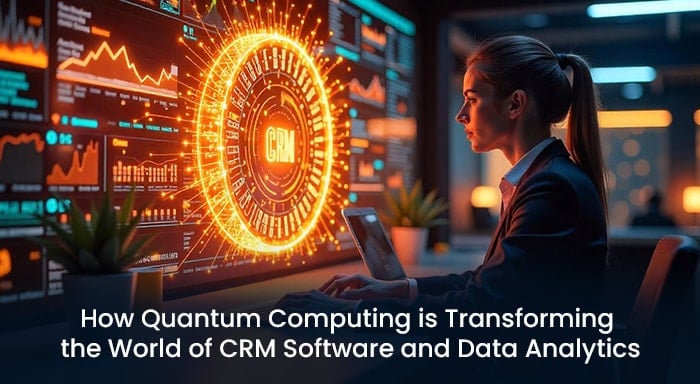Today, businesses are switching from classical data management systems to automated software designed to streamline customer relationships effortlessly. The CRM (customer relationship management) software helps control, manage, and monitor client details effectively. Since there are numerous ready build CRM software available but it may not be effective for businesses with unique requirements. However, the most effective solution is to design your own CRM software tailored with necessary features, security practices, and business requirements.
Let’s be honest—creating customized CRM software from scratch might be a daunting task, but the right approach can help you develop a powerful tool. This blog guides you through a step-by-step process and best practices to create robust CRM software from scratch. Each step takes you closer to building a scalable, user-friendly solution that perfectly aligns with specific business goals. By the end of the blog, you will have a solid understanding of how to create CRM software, including preferred technologies and essential features to integrate.
What is CRM Software?
A CRM, abbreviated as customer relationship management, software is the centralized platform designed to help businesses manage data of existing or potential clients. The goal is to streamline and automate client interaction, outreach campaigns, and sales processes. Effective CRM software should have all essential features, tailored functioning, and vast client management capabilities. This includes lead monitoring, sales funnel management, client engagement data, and relationship management capability.
- CRM software helps over 25% of businesses streamline their client relationship management system.
- The global market insights include:
- About 44% of CRM market dominated by North American region in 2024 with approx. $40.6 billion costed by US market in 2023.
- From 2024 to 2028, many UK-based firms expect a significant rise of a total of £1.9 billion, as they have the second highest salesforce users after the United States.
- The study by Ascendix highlights that over 91% of businesses with at least 10 employees or more uses CRM tools to simplify their workflow.
- Advanced technologies like AI and big data integration in CRM are expected to rise by 97% between 2025 to 2030, ensuring the fastest growth rate and market reach.
Why You Need a Custom CRM Development
Since there are a wide range of ready-made CRM tools available in the market, why would you need to build your own CRM? This is because the available CRM often comes with lack of control and customization with unnecessary features that don’t align with the business requirements. Create CRM software that is designed based on your specific needs, functionality, and business requirements. Although this gives full administrative control over customer data and business processes, allowing you to scale the system as your business grows.
For instance, various custom CRMs like Plumbing CRM software utilized for field service management, location monitoring, and quick invoicing features. In addition, a CRM for accounting is used to streamline financial operations like payment integration, tax follow-ups, and customer document management, highlighting how industry-driven requirements require developing a custom CRM solution.
Let’s go through the 6 essential steps to create CRM software tailored to specific needs and requirements.
Planning: Identify Your Goals and Requirements
First, before diving into the core development, you need to clearly understand why your business needs CRM software and whether a custom CRM can fix your business issues. Along with this identify your unique requirements and weak points that the existing systems have, including sales, marketing, and customer support challenges. To find them, ask this crucial question to yourself:
- What are the recurring business challenges that you want to solve with a CRM?
- What are your expectations and goals with the new CRM to do for your business?
- Analyse what are the quality requirements for your CRM like ISO, FDA, and ASTM?
- Which processes do you need to automate, such as follow up emails, data entry or routine tasks?
Analyse the answers and make an informed decision to choose the preferred type of CRM. One of the good practices is to collect user personas for different team members like managers, customer support, or sales and marketing teams. To collect user opinions, you can perform surveys, discussions, user interviews, and process mappings.
Select the Right Technology Stack
Selecting necessary technologies can hinder the overall performance, scalability, and maintenance needs of your CRM. Your decision can shape the entire development and integration process. Here are the key options that help you decide the right technology to effectively create CRM software:
Frontend Development:
- React.js for element-driven ecosystem
- Angular with typescript support for large enterprise applications
- Vue.js for simple, progressive framework
Backend Development:
- Node.js with Express.js framework, if you choose Java for front-end development.
- Python with Django and Flask for quick development and scalability
- Laravel framework for PHP and Java with Spring Boot for enterprise level applications
Database Choice:
- PostgreSQL or MySQL for organized relational data management
- MongoDB for versatile data structures and quick prototyping
API Integration:
- REST API for integrating modern web services
- GraphQL for effective data connectivity and instant data synchronization
Robust Security Practices
Safeguarding customer data, like contact information, payment details, and ethical considerations, is more crucial than ever. Ensure implementing these security protocols:
- Implementing AES, TLS for ensure critical data encryption
- Restrciting access to eliminate unauthorized access
- Regular audit logs for real-time monitoring of user activity
- Ensure compliance adherence with GDPR, HIPAA, CCPA standards
Choose technologies that align with your team’s expertise and support long-term goals. Take time and select the appropriate technologies from them.
Include Necessary Features to Your CRM
While every CRM is designed with unique functionality but following are the common components that every software needs to have. Regardless of business size and requirement, considering these shared features helps you create CRM software with tailored functionality.
- Contact Management: Allow storing detailed information of customers, engagement records, and follow up data into one centralized platform.
- Task Scheduler and Calendar Management: Real-time task updates, reminders, and follow-up management help businesses align with deadlines, meetings, and client responses.
- Sales Funnel Management: Automated deal monitoring, payment status, and revenue estimation help streamline the sales process.
- Effortless Report Generation Capability: Offers data-driven insights and analysis to monitor performance, sales process, and customer data.
Despite these features, you can proceed with further customization that meets your requirements and applications. As every industry, domain, and use cases require different functionalities, integrating and modifying it is essential to align with unique company processes.
4. Implement Third Party Integrations
Modern businesses utilize multiple software tools to ensure seamless connectivity and workflow efficiency. Create CRM software that needs to integrate with existing system or third-party platforms like email software, customer support, and marketing automation tools. For example, Restful API integration enables CRM software to send and receive data from other systems. Ensure the platform integrate well with following platforms:
- Email platforms: Gmail and Outlook
- Communication platform: Microsoft Teams, Slack
- Marketing tools: MailChimp, HubSpot, and Active Campaign
- Accounting applications: Stripe, QuickBooks, and more
- Scheduling tools: Office 365, Google Calendar
Test the System for Quality Assurance
Before launching the software, conducting extensive testing is good practice to ensure the system works as expected. Start from unit testing for each component, then integration testing to check the module compatibility, and load testing to evaluate system performance under pressure. User acceptance testing and performance testing help identify potential challenges with usability and workflow conditions. Consider platforms like Selenium for UI testing, JMeter for load testing, and Postman for API validation.
Deployment and Post Maintenance
After ensuring the platform functions as intended, launch the software in a real-world environment using deployment platforms. This includes CI/CD pipelines, like GitHub commands, Jenkins, Azure DevOps, and Bitbucket Pipelines that simplify the deployment process. After successfully launching your CRM software, continuous usage monitoring, performance metrics, bug detection, and regular updates are crucial for ensuring post launch effectiveness.
Conclusion:
Exploring how to create CRM software with detailed steps is crucial to building your own tailored software. To ensure smooth processing, you need to implement a strategic plan, right technology stack, and customer-centric approach. Additionally, a clear roadmap, intuitive interface, and powerful development strategy can help you deliver long-term benefits. A good CRM can empower teams, improve customer relationship management, boost lead conversion, and ultimately drive ROI.
The fundamental of success lies beneath these key practices, along with patience and proper implementation. Regardless of whether you aim to expand your business operations or enhance customer interaction, creating a custom CRM is a game-changing solution.
Author’s Bio

Hello, I am Ashish Dwivedi. I am a core CRM developer with 15+ years of experience in delivering efficient CRM solutions that drive business growth and efficiency. I specialize in creating extensions for SuiteCRM and SugarCRM. My most notable extensions include SuiteCRM Email to Lead, SugarCRM Mailchimp, and SuiteCRM BCC Archiver. I also have a CRM of my own called OutRightCRM.