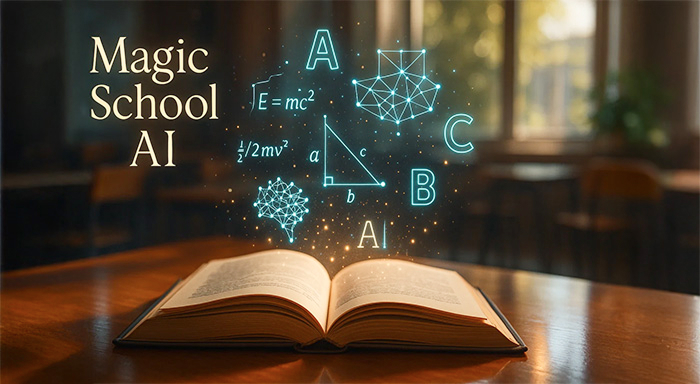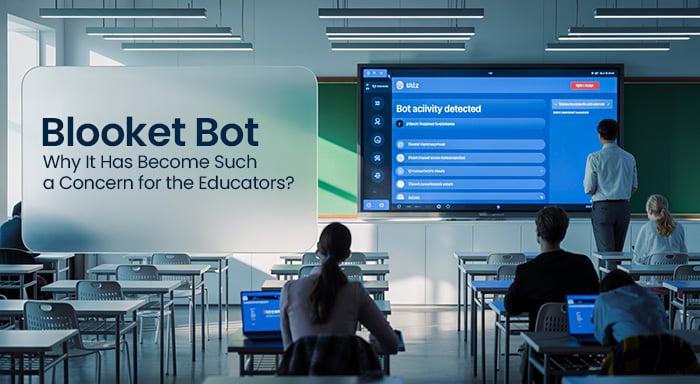Introduction
Today's education requires greater creativity and effectiveness than ever before. Magic School AI has come up as a game-changing platform intended for educators, providing AI-based tools that facilitate automated lesson planning, content development, and student engagement activities. This in-depth guide delves into how educators can utilize these intelligent teaching tools to simplify work while improving classroom results.
What is Magic School AI?
Magic School AI is a website and Chrome plugin that provides instructors with various AI-powered tools and materials. The purpose of the platform is mainly to save educators time and enhance classroom results by automating and making it easier to generate educational and teaching-related materials.
Magic School AI is intended to reduce the workload of teachers by generating resources that facilitate student learning. The target audience for Magic School AI is instructors and educators.
Key characteristics and benefits of Magic School AI
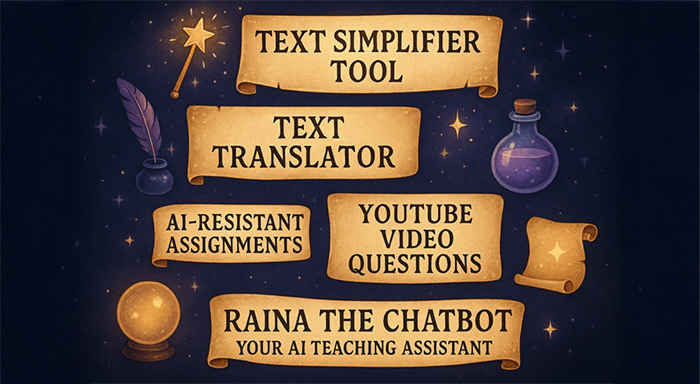
1. Text Simplifier Tool
Teachers use the Text Leveler to produce several versions of a passage or article in order to offer alternatives to students, to make high-interest but difficult content accessible to younger readers, and to differentiate reading assignments to meet individual needs.
2. Text Translator
The Text Translator quickly converts any text into many languages. This program is a teacher's best friend for English language learner instructors or anyone wishing to assist their ELL students and their families. Sometimes, the accuracy of translation programs can be inconsistent.
3. AI-Resistant Assignments
If you are concerned about AI plagiarism. The AI-Resistant Assignments tool can assist. You just need to input your assignment question or goal, and Magic School AI will provide 2-3 innovative ideas for how to alter the assignment to make it more difficult for an AI chatbot to finish. But even after getting unique ideas from AI, you still need to organize them into a document - whether it’s an essay, a research paper, or a term paper. And this is where the most challenging stage begins. Many students turn to artificial intelligence at this point and end up with unsatisfactory grades due to low originality. Students can use a research paper writing service with real professional writers who will help create a unique paper that meets all academic standards.
4. YouTube Video Questions
The YouTube Video Questions tool allows you to create multiple-choice, true/false, or free-response questions based on a YouTube video. Magic School AI does the rest; all you need is the YouTube video URL.
5. Sentence Starters
Teachers can use the Sentence Starter tool to quickly generate a list of sentence starters for any topic. Sentence starters are an excellent scaffolding approach that can be used to help students organizing and expressing their ideas more effectively.
6. Raina The Chatbot: Your AI Teaching Assistant
Raina works as both a teacher's helper and an instructional coach. This chatbot, made available by Magic School AI, responds to all teaching-related enquiries. Similar to ChatGPT, it answers text-based questions.
You can utilize it to do a number of things, such as translating text into other languages, like Arabic, Urdu, Japanese, etc.:
- Creating multiple-choice questions for student exams
- Paraphrasing text using fewer or more words
- Summarizing the topic in phrases, paragraphs, or bullet points asking comparative questions
How to use Magic School AI tool?
1. Sign Up for Magic School AI: The First Step
2. Account registration:
- Visit the magicschool.ai.
- Hit the sign-up button in the top right corner.
- Enter your email and a password. Make sure to input a strong password to prevent data threats.
- Click sign-up. You can also sign up using a Google or Microsoft account.
After logging in, you will receive a welcome message. Magic School will then provide an overview of the AI tools before you begin.
5 best practices while using Magic AI tool
Check For Accuracy
Artificial intelligence may sometimes generate biased or inaccurate content. Double-check always before posting to students. Magic School AI can potentially make errors or generate information with bias. Teachers should check for fairness and accuracy before introducing any AI-generated content to students.
Live Activity virtual access
Be respectful of your school and classroom rules when using the AI. Students must know that whatever work they're doing on Magic School AI is not confidential. Teachers can observe how students are applying the AI and what the AI is producing for them. Due to this, students must abide by all classroom rules for using the tool.
The Importance of Individual Judgment
Use AI-created content as a beginning point, not an ending point. Always follow your school's policy. Keeping in mind that AI is not human and cannot be creative or think critically is important. So, although Magic School AI is a useful tool, teachers need to use their judgment when it comes to how to use the program. Always stick to your school's rules for using AI in the classroom.
Understanding boundaries
AI is not linked to retrieval from the web at this point, and training ceases at some point in time, so be mindful when working with current subjects. Magic School AI is not linked to the internet and will not receive new information from it.
Robust Security
Avoid sending personal student information such as names or addresses. We do our best to erase any inadvertently provided information as soon as possible. As a teacher, it's your duty to guard your students' privacy when utilizing AI tools. Never enter any personally identifiable information (PII) into Magic School AI. This includes: names, addresses and other information that might be used to recognize a person
We take privacy seriously and work hard to remove any mistakenly transmitted information, but it's better to avoid this situation entirely.
Conclusion
Magic School AI transforms learning through intelligent tools empowering teachers to streamline lesson planning and maximize student engagement. Though these AI capabilities severely cut down on workload, success is contingent upon responsible use—checking accuracy, safeguarding privacy, and abiding by school policy. Used judiciously, Magic School AI becomes a valuable teaching aid that multiplies educators talent while preserving the human element in learning.