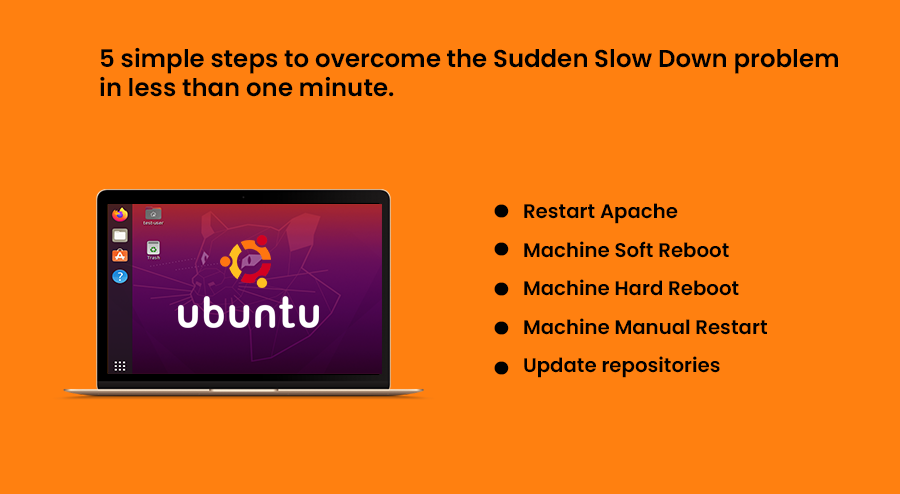Lot of time we are facing some common issues in ubuntu like sudden sites load slow. We tried lots of commands to overcome the issue but nothing worked for us and also checked the LOG files to figure out the issue but it’s time killing, without any luck!!
Try 5 simple steps to overcome the problem in less than one minute.
- Restart Apache
- Machine Soft Reboot
- Machine Hard Reboot
- Machine Manual Restart
- Update repositories
First, become root user with this command
1.Restart Apache/MySQL Service
Open the terminal and run the below commands
service apache2 restart
service mysql restart
The problem will resolve if it occurs because of the Apache server.
2. Machine Soft Reboot
Open the terminal and run the below commands
reboot
The above command soft reboot the machine and trying to fix the issues
3. Machine Hard Reboot
Login in the cloud server (LIKE Cloud ) and go to the machine and click on reboot options for hard machine reboot
4. Machine Manual Restart
A manual restart is also rebooting but we will first stop the current machine then minimum wait for 30 seconds and then again start the machine.
5. Upgrade the Ubuntu
Many times we got the issue because we have not upgraded the Ubuntu weekly and we have used the older updates.
Run below commands
sudo su apt-get update
sudo su apt-get upgrade
Please don’t forget to give your kind review of the product that is it useful for you or not. You can suggest improving product functionality also in review. Outright Store always tries to provide the best solution and services to the customers and your reviews are very important to improve the software.
For More Details visit : http://bit.ly/2LXEZnf