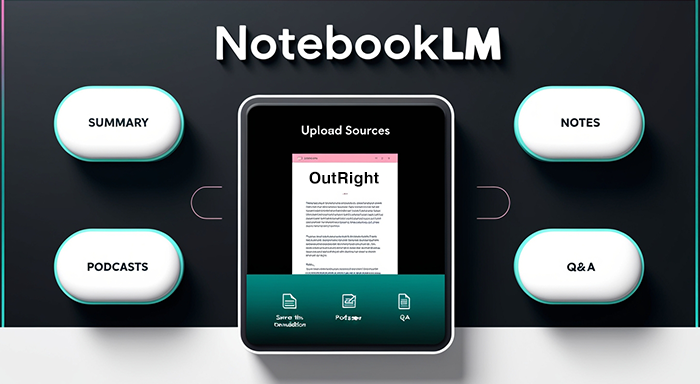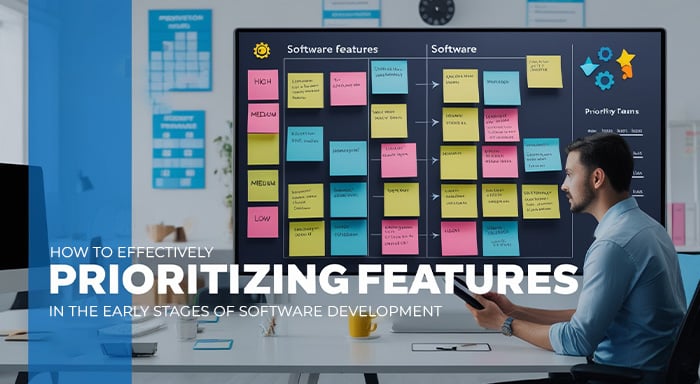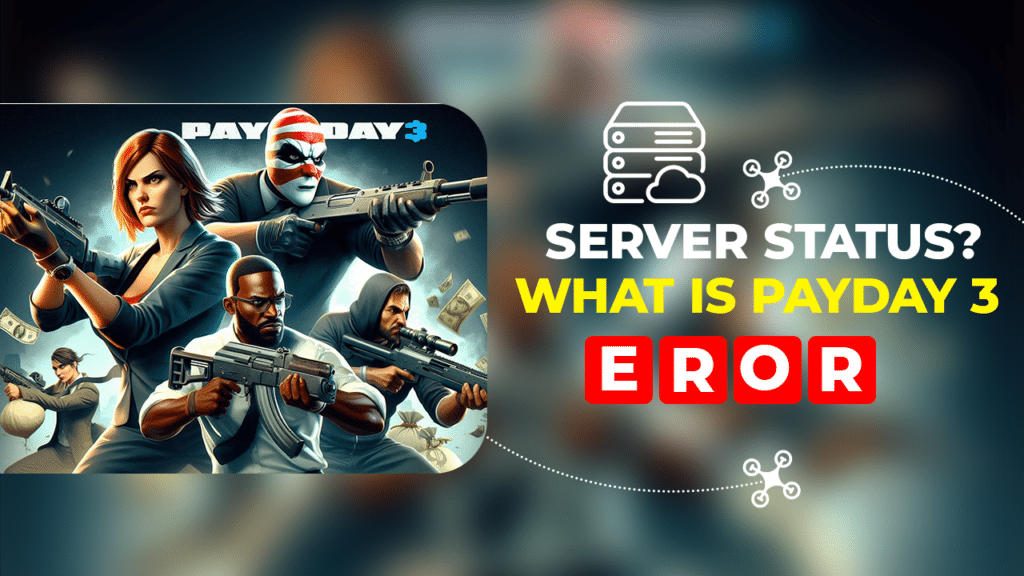Imagine going through a complex topic of thermodynamics and understanding nothing. If you have an exam next week, you cannot afford to read every line and make sense of it on your own. Well, of course, a few decades ago, you wouldn’t have a choice. But now you do. Google’s NotebookLM allows you to understand complex information quite easily. Initially launched in July 2023, it has completely redefined the learning experience and has made research work simpler. In this blog, let us understand all about it and why you should start using it now.
What is NotebookLM?
Built with Gemini 1.5, this AI-driven productivity tool is the ultimate software you need to understand complex information effortlessly. Google describes it as an experimental product built to leverage the power of language models to gain critical insights out of content. You can imagine it as a personalized AI assistant for your research work. Packed with efficient information retrieval features, it can analyze various reading sources and provide a customized guide that makes your learning easy. You can upload sources in various formats like PDFs, e-links, and YouTube videos. The AI tool will analyze the source and create a personalized expert that can not only guide you on the topic but also answer your queries.
Read Also: 7 Best AI Answer Generators in 2025

In the next section, let us know the important features of NotebookLM you must know.
Key NotebookLM Features
It helps you get an immersive learning experience and an AI-powered notebook based on the content you provide. Major features of the tool are mentioned in the points below:
Taking Notes:
One of the major features of the NotebookLM is taking notes.
Users can not only retrieve and read notes but can also organize them with the help of AI features, including the ability to create an AI note. Driven by generative AI, the software can take unordered content as input and can organize or summarize them. It also gives suggestions and a summary of the notes to help you understand the content better. Generative AI also provides ideas related to the topic that can help with your research work.
Collaboration:
NotebookLM does not restrict you from working alone. In fact, you can share the notes with others and collaborate in real-time. This helps you create a collaborative environment that is quite useful for group projects, dissertations, etc. You can also get feedback on the notes from experts or your peers to see whether they are relevant to you.
Citations:
You can trust the tool because it ensures total transparency in its answers. It provides clear citations that let you know the sources from which it has taken answers. It can use the block or image of text from your content that is relevant to the response it needs to create. For each response, there can be one or multiple citations to help you refer to the actual sources on the internet.
Cross-platform Accessibility:
As a user, you can use Notebook LM across multiple devices. Irrespective of whether you are using a laptop or mobile device, you can easily log on to the website and use the tool anytime. This helps you get your work done with total freedom from anywhere. Irrespective of whether you are in your office, at home, or traveling on a bus, you are only a click away from your personalized notes.
Create Podcasts:
If the texts and videos sound boring to you, you can also learn your content in a podcast format. The tool provides a feature called “Audio Overview” that allows users to convert their documents into an audio discussion between two AI hosts. Once you enable this feature, the AI hosts will start a deep dive into the topic. They will offer deep insights, summarize the topic, make connections between the topic, and converse back and forth. You also get the option to download the conversation and listen anytime you want.
In the next section, let us see how you can use the software for understanding and summarizing the content and making notes.
How to Use NotebookLM?
The following steps will guide you through using the tool for creating notes based on your content-
- First, use your browser to reach the website: https://notebooklm.google/.
- On the homepage, select “Try NotebookLM”.
- On the “Create your first notebook” page, select the “create” option.
- You need to make sure that your content is in the specified format, i.e., markdown, pdf, .txt, etc.
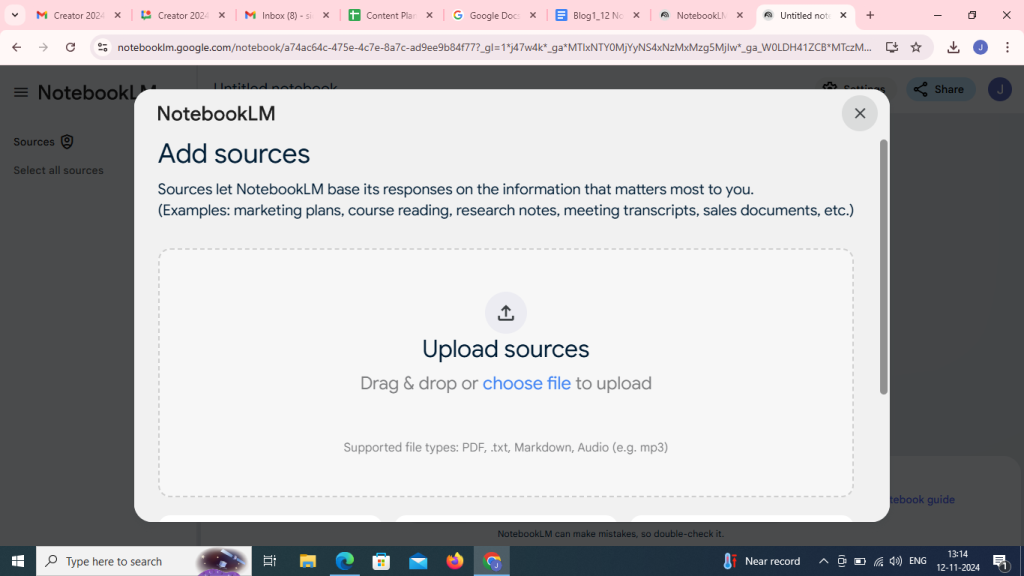
- After you have uploaded your file, it will appear on the left. You can name your notebook by clicking on “Untitled Notebook.”
- A chatbox will open at the bottom. You can ask questions to AI about the content.
- AI also suggests a few questions which you will see toward your right.
- To create notes, go up and find various options for creating notes. You can create study guides, FAQs, Timelines, Table of Contents, Briefing Docs, etc.
- Once you select an option, you will arrive at a new screen where the tool generates a response.
- You can click on the “Add Note” option to add your manual notes to the generated responses.
- You can select and deselect all the responses as well to choose further options like “Combine to Note”, “Create Outline”, “Suggest Related Ideas”, etc.
- Choose “Notebook Guide” on the bottom right to head back to the previous page.
- Now, on the top left, you will see an option “Audio Overview”. Click on the “Generate” option to create a podcast for the content.
- Once the audio has been created, find and click the three dots on the right. Then, select the “download” option.
- To add a new source, click on the “+” option on the right of the source.
- Just like any Google app, you will see a share option. Click on it and specify the email address of your collaborator.
- You can also choose whether to give the viewer or editor access to your collaborator.
- Click on the settings option to switch to light mode, join the discord community, and access NotebookLM FAQs.
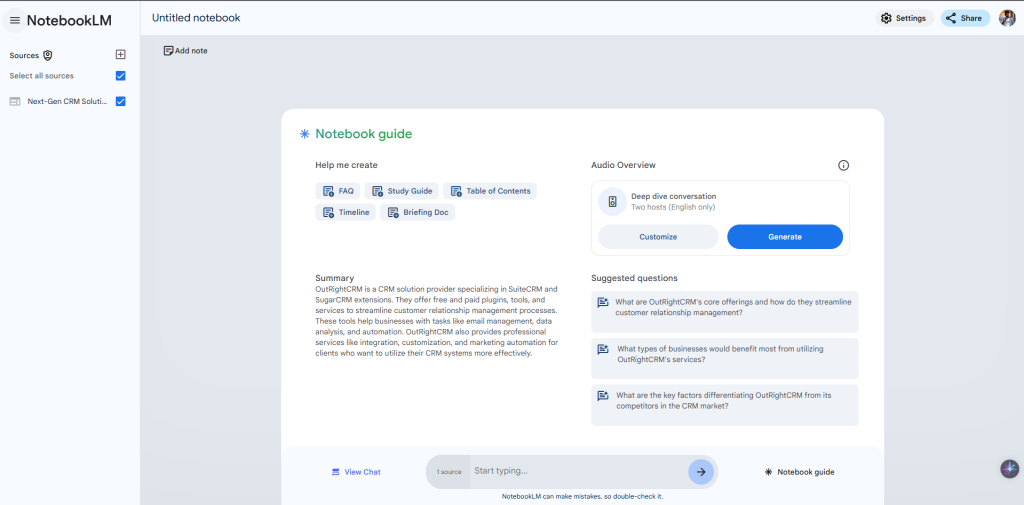
Review of NotebookLM
Our team of experts has utilized this tool and this is their combined review-
NotebookLM is an exciting tool that’s changing how we manage research and notes. It uses AI to analyze documents like PDFs and Google Docs, offering helpful summaries and insights based on custom queries. Its seamless integration with Google Workspace makes it easy to upload and organize your files. The smart search feature and note organization tools help you quickly find what you need. However, it’s still in its experimental phase, so there are some kinks, like issues with PDF formatting and the lack of grammar checks. Despite these, it’s an impressive tool, especially for anyone dealing with large amounts of data.
NotebookLM is changing the landscape in which we study and research a topic. No matter how complex your content is, it can analyze and offer you deep insights, suggested questions, notes, audio conversations, etc. It leverages Gemini 1.5 to retrieve information and offer personalized responses based on that. The blog provides an introduction to the tool, a review of the tool, the main features you must know, and how you can use the tool for creating notes, summarization, and audio notes.
Related Posts:
Generative AI vs LLM: What You Need to Know
Alaya AI: The Ultimate Tool for Intelligent Process Automation
Vizard AI: The Game Changer In Video Content Creation
AI vs. Human Content in the Age of SEO