The popularity of AI platforms is growing day by day. Such platforms do not just reply to your prompts but also proactively aid you with complicated tasks. Julius AI showcases this shift by serving as a data analysis agent that can visualize, interpret, and summarize datasets as per your simple language input. Instead of creating code from scratch or manually navigating spreadsheets, you can work with an AI tool that understands your objectives and implements multi-step analysis on your behalf. In this blog, you will get a complete idea regarding the capabilities of this platform. Let us start our discussion with the basics.
What Is Julius AI?
It can be defined as an AI-powered data analysis platform that aids you in processing CSV, Excel, PDF, and Google Sheets files without prior coding expertise. You can ask simple questions related to data in plain and simple text-based input. The platform returns visualized insights within a few seconds.
The platform allows you to not delve too much into technical details and rather focus on interpreting results. In a way, it positions you to connect directly with your data without any technical hindrance. You can also enhance data interaction and visualization processes by integrating tools that enable precise QR code tracking for shared reports or dashboards. It is an ideal solution if you do not have a technical background and are not comfortable with performing data analysis using Python.
How Does Julius AI Works?
Let us understand how it works in layman language: it combines Excel, Python, and ChatGPT to generate codes for plotting and statistical analysis. Under the surface, the platform starts to work on your data. It understands and then automatically creates codes to examine based on your prompt details. The outcomes are what you expect: tables and plots. It can also leverage AI to extract logical inferences from the output.
What Are the Strengths of Julius AI?
The main features of the platform are as follows:
Intuitive and Fast: The platform quickly processes data and returns insights based on simple text written in natural language.
No Coding Is Needed: The best part of this platform is the fact that users need not have skills in coding in order to use it. Users can seamlessly visualize data and perform statistical tests developing R scripts or Python codes. It is a bonus if you have some knowledge about coding because then you can modify or customize it. You can also copy the code for documentation or later reference.
Automated Reports and Charts: It creates tables, graphs, and summaries on demand via detailed and logical steps that involve “thinking”.
Simplified Data Interpretation: Contrary to conventional software, it renders user-friendly explanations for all its outputs. It enables students to comprehend and “interact” with their data.
Compatible with Diverse Data Formats: Users are free to upload their data in diverse formats, like spreadsheets, Google sheets, and CSV files.
What Are the Use Cases of Julius AI?
You can utilize Julius AI for a variety of purposes. Some of these use-cases are mentioned in the following points:
Extracting Tables from PDFs: Quite often, you will have to work on old scientific documents. These documents are generally large PDF files which contain long tables of data. If you choose to extract this information by hand, it will require a lot of manual effort and time.
Transforming and Data Cleaning: In data analysis, you sometimes have to remove rows or outliers without transforming your rows into columns or manual entries. Leveraging Julius AI can save a substantial amount of time here.
Statistical Significance Testing: Even users with a strong technical background sometimes struggle with statistical significance testing. Users feel overwhelmed with the range of options and assumptions that come with it. Thus, in this situation, the platform can be of great help.
Diverse Charts: Julius AI can plot your data in distinct ways. Thus, you can experiment with distinct plots to see which one best suit your data.
What Is the Accuracy of Julius AI?
It is important to understand that Julius AI does not start to analyze your data directly. It creates AI-powered codes, which then starts to analyze data. The platform promises the code to be correct as it employs correct libraries used in industries for decades. However, there might be instances where AI might not understand your prompt, requirements, and priorities. In this situation, the output can deviate from expectations. For example, AI might hold some assumptions related to statistical properties of data. Thus, if you do not mention the exact statistical properties or you have no idea about it, the AI might assume the most common use case. Thus, it might lead to errors in analysis and incorrect insights.
Best Practices to Use
To avoid the above-mentioned use case and incorrect analysis of data, you can explore the below-mentioned use case:
- It is always best practice to double-check what AI is working on. If you have some coding knowledge, then it is also a good idea to take a closer look at the code. Codes are always well-commented that lets you know the purpose of each sentence.
- While working with Julius AI, it is always a good option to have a reliable textbook handy.
- Make your prompt as detailed as possible. Instead of giving a broad task, you can ask the AI to perform a narrow task. For example, instead of creating a prompt like “what is the relationship between group 1 and group 2?”, you can be more specific in the prompt: “Assuming normal distribution in the dataset, what is the standard deviation and variance of group 2 and average of group 1”.
- Since it utilizes normal language to understand user input, you can simply ask the tool if you do not understand something. Its smooth chat functionality will seamlessly answer all your questions.
How to Use Julius AI?
The process of utilizing the platform is so user-friendly that it feels like a cakewalk. Here are the detailed steps:
- Log on to the official website: Julius.ai.
- Click on “Sign Up” to register yourself.
- After, return to the homepage and click on “Login.”
- Submit your credentials and sign in.
- In the textbox in the middle of the screen, click on the “+” sign.
- Then, you can choose to upload files either from Google Drive, One-Drive, or Desktop.
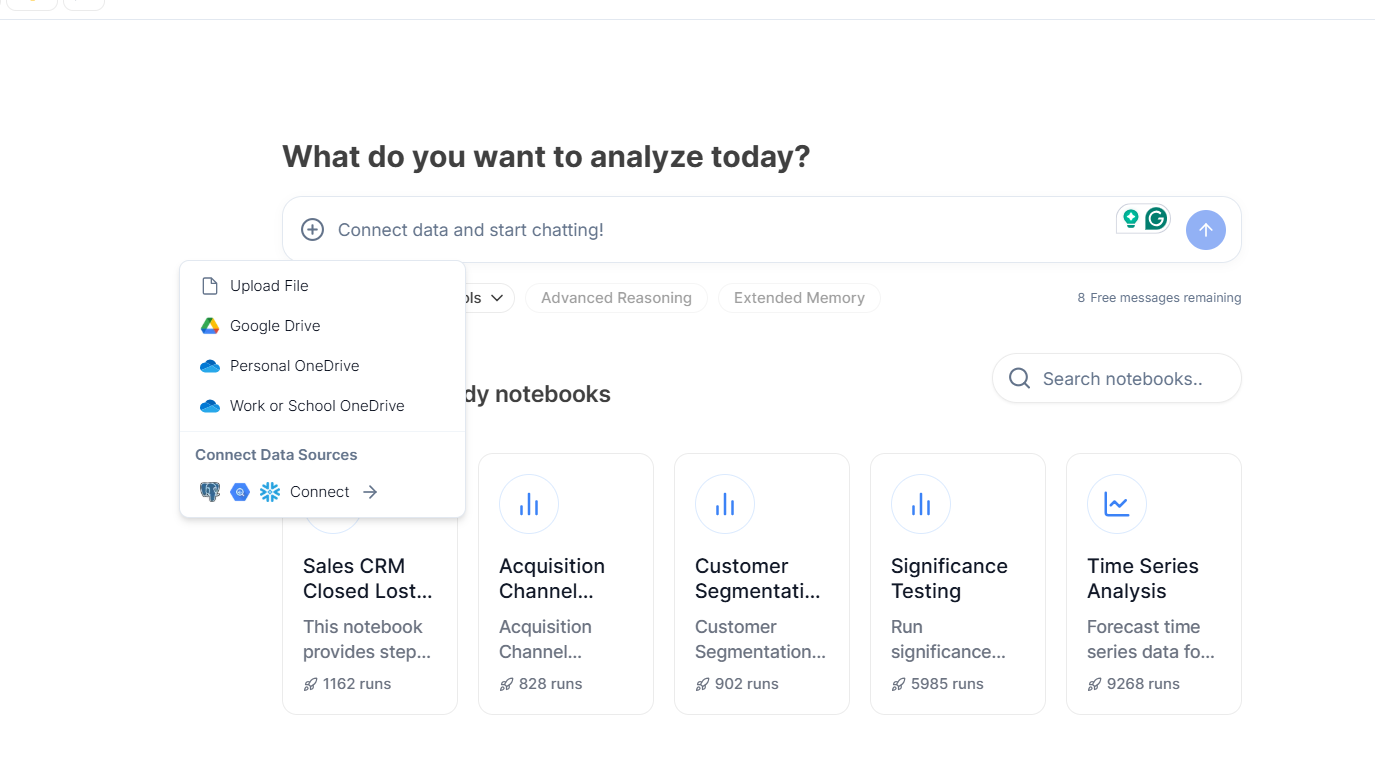
- You can also choose to copy and paste the URL of your Excel or Google sheets in the text box.
- Once you have shared your data, you can start communicating with it.
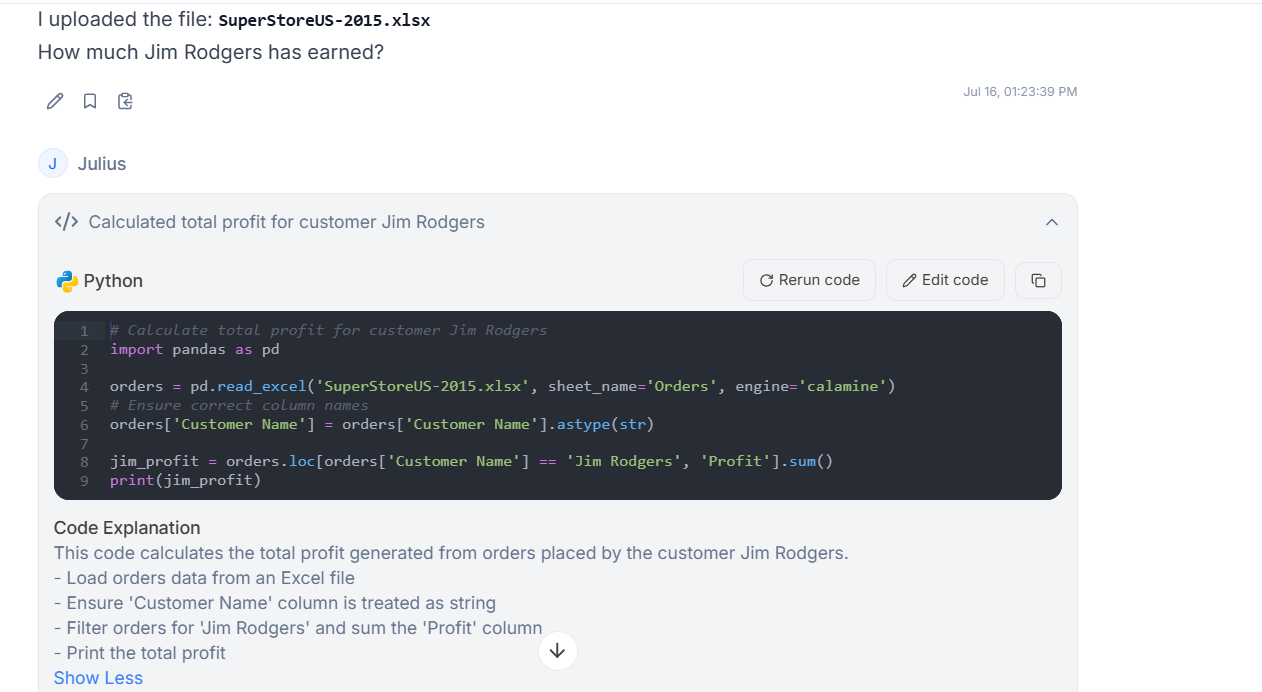
- As you can see, it first generates the Python script and then returns the output.
- Apart from seeing the output, you can also take a look at the set of codes it has used along with the code explanation.
- You can also visualize the data with a suitable prompt as shown in the following image.
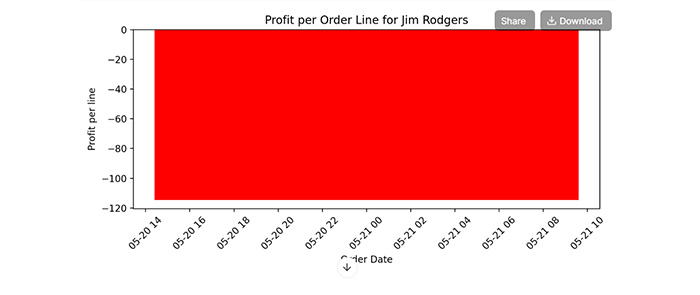
If you want, you can also derive insights related to data. For example, for this dataset, the prompt ”Reasons why profit margins of Jim Rodgers are less” provided the output as shown in the image:
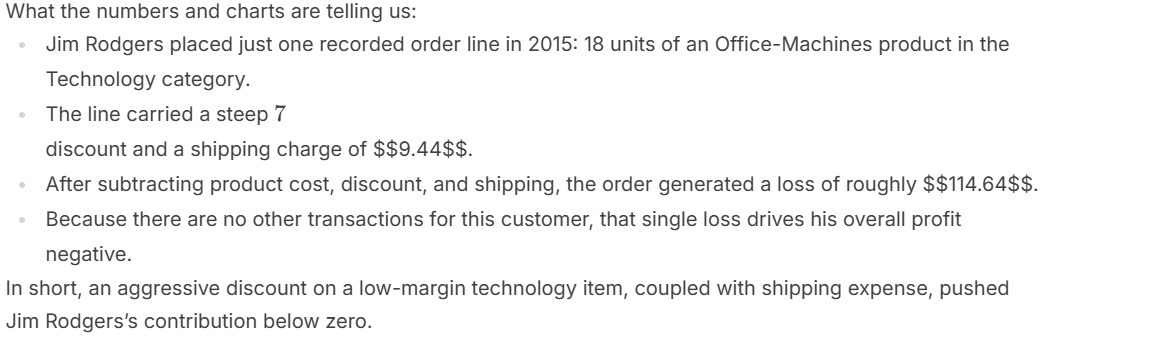
Can Julius AI Solve Mathematical Questions?
Yes, the platform is quite proficient in solving complex mathematical questions related to arithmetic, statistics, linear equations, etc. Its strong AI algorithms enable you to get the right answers every time. For example, you can try giving it a simple multi-variable linear equation and it gives you the right answer:
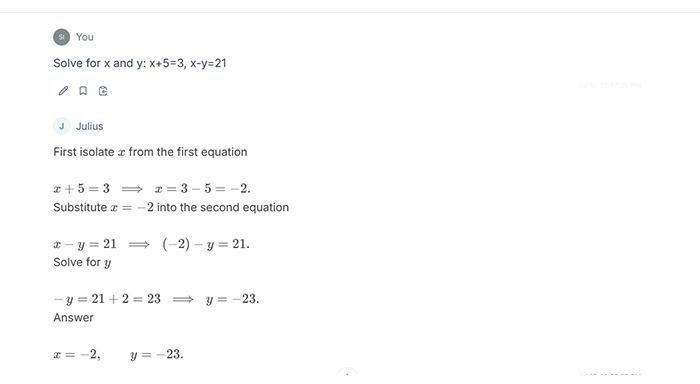
You can also give a much more complex problem such as integration of sinx+tanx, and it gives you a step-by-step solution. It also provides explanations for each step, making you understand the process of solving the problem. You can see the detailed solution in the detailed screenshot given below:
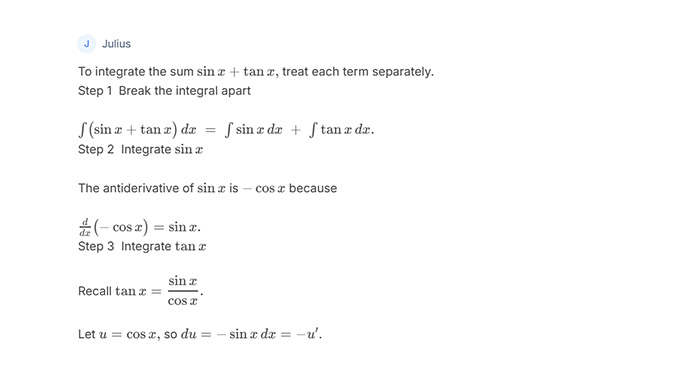
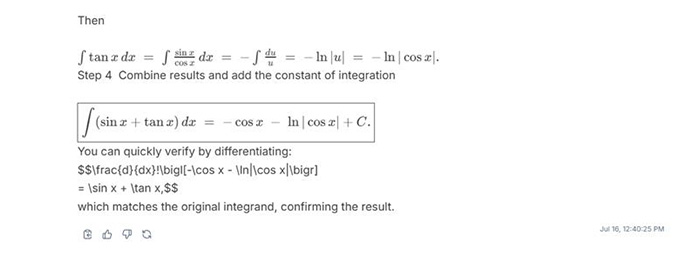
Julius AI vs ChatGPT
It is a specialized AI platform, which is developed on a much more generalist model such as ChatGPT. It is a purpose-built tool for data analysis and has much more sophisticated capabilities. The major difference is the fact that it leverages codes to provide answers to your queries. Suppose if the answer is not as per the expectations or is incorrect, the platform can identify the problems in the code and modify it.
Another major difference is the fact that Julius AI attempts to solve the problem in multiple steps. Instead of just giving the final output, it showcases all the steps it has gone through to reach a conclusion. Thus, it can be considered a much more capable and potent tool for data analysis than ChatGPT. Other differences are detailed in the following points-
File Size: Currently, ChatGPT poses a limitation related to the overall size of the file you can upload. In ChatGPT, you can upload a file up to 512 MB. On the other hand, Julius AI can handle datasets up to 8-32 GB.
Programming Languages: The robust AI algorithms of Julius AI enable it to utilize more programming languages than ChatGPT. While ChatGPT can only depend on Python, Julius AI can explore both Python and R. Here, the accessibility to R is significant as it contains more specialized packages.
Language Model: It goes beyond GPT and can even incorporate other LLM models like Google Gemini.
File Storage: In ChatGPT, you will have to upload your files again for a new chat or build custom GPT. On the other hand, once you upload a file in Julius AI, it can be used across multiple chats.
Computing Power: In this platform, you can enhance the computing power that is currently in use for your statistical code management. It is generally far beyond what is normally offered by ChatGPT.
Julius AI Pricing
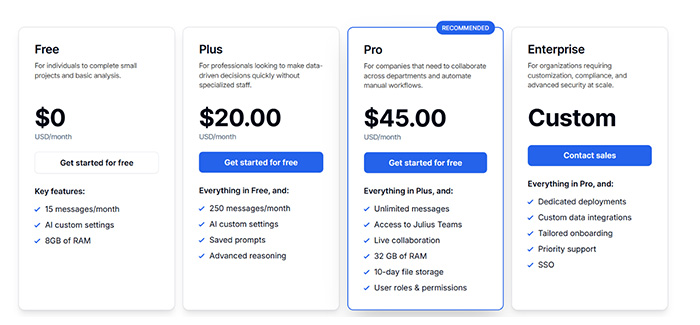
The monthly pricing plans of the platform is detailed below in the following image:
Endnote
Julius AI stands apart in the competitive AI landscape which contains tools like Polybuzz AI because of its user-friendliness for analysts and non-coders. They can opt for this tool to execute a straightforward yet efficient approach for comprehensive data analysis. Due to its unique ability to understand natural language prompts, automatically create scripts, visualize outputs, and provide explanations in a user-convenient way, it constructs a bridge between business insight and technical complexity. You can use it to extract tables from PDFs, organize spreadsheets, run statistical tests, etc. Thias makes sure there is total precision and speed in your data analysis without any coding knowledge. As AI technology evolves further, platforms such as Julius AI can play a central role in democratizing data analysis for all users.








