Introduction
If you’ve ever tried uploading a WAV file and got hit with the “file too large” message, you’re not alone. While WAV files deliver pristine audio quality, their bulky size makes them a hassle for sharing, streaming, or storing - especially in today’s fast-moving, mobile-first world.
That’s when the need to convert WAV to MP3 really comes in.. MP3 is slim, clean, and is supported nearly anywhere. Whether a content creator, music lover, or simply an attempt to liberate some disk space, an understanding of converting WAV to MP3 has been essentially necessary. Whether you’re editing music, podcasting, or using voice changer applications, audio quality and file size matter.
But here's the catch - not all audio converters are equal. Some are filled with ads, others sacrifice sound quality, and some just aren't worth the click. So we did the digging for you.
Below are the top 5 audio converters in 2025 that do the job right - cleanly, quickly, and without turning your WAV files into garbled noise. And yes, we’ve got something for every kind of user, from drag-and-drop simplicity to pro-level control, and from online converters to secure desktop applications.
Before we get into the list, let's take a brief look at why and when you might actually need to do WAV to MP3 conversion - because it's not all about saving space. It's about being efficient, flexible, and in charge of your audio.
WAV vs. MP3: What’s the Real Difference?
Before you pick a converter, it helps to know what you’re actually converting - and why it matters.
WAV files are the heavyweights of the audio world. Think of them as studio masters - raw, uncompressed, and loaded with every bit of sound data. They're perfect if you're editing music, recording podcasts, or working with professional audio software. The catch? They eat up storage space fast.
MP3 files, on the other hand, are the digital commuters - trimmed down for speed, compatibility, and easy sharing. When you convert WAV to MP3, you’re trading a bit of audio depth for portability. And for most ears and most devices, that’s a trade worth making.
So why is everyone searching for how to convert WAV to MP3 these days?
Because:
- MP3 is supported by almost every device and media player on the planet
- It takes up far less space without sounding “low quality” to the average listener
- It’s the format of choice for streaming platforms, social media, and mobile users
➡️ In short, WAV is for capturing sound, and MP3 is for moving it around.
When Do You Need to Convert WAV to MP3?
Let's be real: not all audio files need to remain in their large, studio-quality WAV format. Occasionally, making things smaller is more than a matter of taste - it's a requirement.
So, when should you convert WAV to MP3?
1. You're sending audio through email or chat.
Most websites aren't designed for large files. If you attempt to send a WAV, it may bounce or lag. But when you convert WAV to MP3, file size significantly decreases - making sharing easy and trustworthy.
2. You're posting music or podcasts on the web.
Several publication and streaming platforms demand MP3 audio. WAV files may play crisp, but they take a lot of room and usually won't work. Converting to MP3 converts WAV into sleek uploads and wide playback compatibility.
3. Your phone has run out of space.
WAV files are devouring all the storage available as if they were in another world. Zipping them up to MP3 clears some space without losing a lot of fidelity - very useful for phones, tablets, or ancient PCs.
4. You require maximum compatibility on all devices.
Certain players - particularly mobile and browser-based ones - won't play WAV without additional codecs. MP3, however, just plays. If you require your files to open in all locations, convert WAV to MP3 and be done.
➡️ In brief, deciding to convert WAV to MP3 isn't merely a tech move - it's a good choice when you have to get lightweight, speedy, and universal.
➡️Just like understanding newer formats such as HEIC, knowing when and how to convert WAV to MP3 ensures compatibility across devices.
Top 5 Audio Converters to Convert WAV to MP3
1. Movavi Audio Converter
➡️Best Overall for Quality & Ease of Use
If you’re trying to figure out how to convert WAV to MP3 without headaches, Movavi checks all the boxes. With a sleek interface and lightning-fast conversions, it offers a professional-level experience without requiring technical know-how.
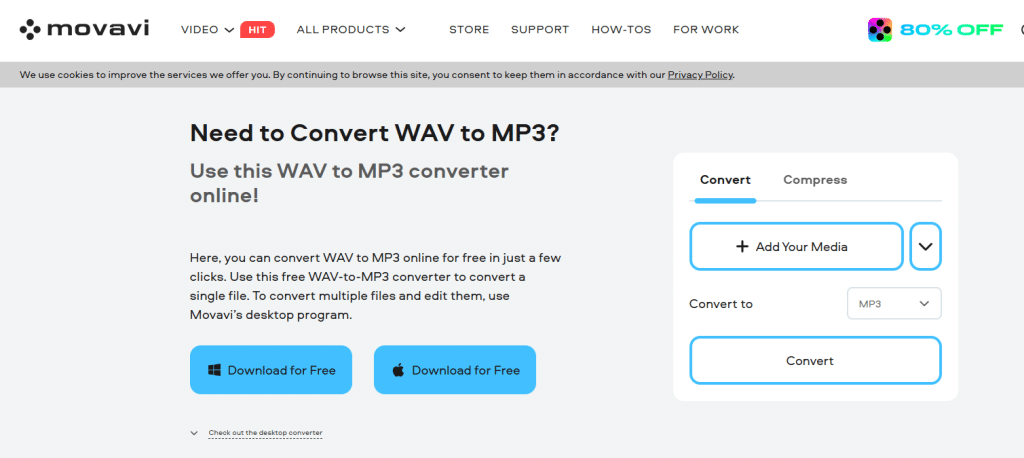
Movavi's not all about format conversions - it also helps you maintain audio quality, fine-tune bitrate, normalize level, and trim your clips even. It's perfect for batch processing as well, so you can convert an entire album within seconds. Also, it deals with 180+ formats and not only WAV and MP3.
- Clean and easy-to-use interface
- Built-in audio editing tools
- Convert hundreds of files in batch
- Works on Windows & macOS
2. Audacity
➡️Best for Audio Enthusiasts & Pros
If you're comfortable working with waveforms and audio settings, Audacity is a powerhouse. It’s open-source, packed with features, and totally free. But don’t expect drag-and-drop simplicity - this one’s made for users who like control.
- Manual bit rate and codec settings
- Excellent for WAV editing before MP3 export
- Cross-platform (Windows, macOS, Linux)
- Slight learning curve for beginners
3. Freemake Audio Converter
➡️Best for Quick Conversions on Windows
Freemake is ideal if you’re looking for a fast and straightforward WAV to MP3 converter. The interface is clean, the process is simple, and the conversion speed is solid. That said, the free version does have some limits (like file length and branding).
- One of the most beginner-friendly apps
- Supports over 50 audio formats
- Built-in presets for mobile devices
- Windows-only
4. VLC Media Player
➡️Best Hidden Gem
You probably already have VLC installed - but did you know it can convert audio too? While it’s not the flashiest solution, VLC is a great fallback when you quickly need to figure out how to convert WAV to MP3 without installing extra tools.
- No extra install needed if you already use VLC
- Works on nearly every OS
- Limited customization, but reliable
- Good fallback option when others fail
5. Online Audio Converter (123apps)
➡️Best for On-the-Go, No Install Needed
If you just want a fast online tool without downloading anything, Online Audio Converter gets the job done. Just upload your WAV file, choose MP3, and download. It’s that simple. Ideal for one-off conversions - just avoid using it for sensitive files.
- Web-based, supports Google Drive and Dropbox
- Bitrate options available
- Decent speed depending on file size
- No signup required
What to Keep in Mind Before Selecting a Converter
Audio converters are not all the same. If you're converting WAV to MP3, you should have something better than a file with changed extension. Here's what really counts when you decide to choose the best tool:
➡️Audio Quality Preservation when convert WAV to MP3
A few converters over-compress files, resulting in empty, flat sound. Seek those that allow you to tamper with bitrates or maintain source quality - a must for musicians or podcast producers.
➡️Customization Options
Need to remove silence, adjust volume, or level out audio? Not every tool provides these options. If you need something more than a raw format conversion, choose a converter with some flexibility for editing.
➡️Batch Conversion Support
If you’re converting a full folder of WAVs, one-by-one conversion is a time-killer. Tools like Movavi or Freemake make it easy to convert WAV to MP3 in bulk, saving hours.
➡️Privacy & Security
Online converters are convenient, but uploading sensitive files to third-party servers isn’t always ideal. If your audio contains personal or business content, consider using a desktop app for local conversion.
➡️Format Flexibility
You may be converting WAV to MP3 today - but what about FLAC, OGG, or M4A tomorrow? Pick a tool that supports multiple formats so you’re not stuck reinstalling something else later.
Conclusion: Which WAV to MP3 Converter Should You Choose?
Choosing the right tool comes down to your needs - whether that’s speed, control, simplicity, or platform support. Each of the five converters we’ve covered offers a reliable way to convert WAV to MP3, and none of them will steer you wrong.
If you're someone who values a clean interface and consistent quality with zero friction, Movavi stands out for its all-in-one design and ease of use - especially for those still figuring out how to convert WAV to MP3 without jumping through technical hoops.
That said, advanced users may gravitate toward Audacity for granular control, while casual users might prefer the plug-and-play feel of Freemake or Online Audio Converter. And let’s not forget VLC - a dependable tool hiding in plain sight. Whichever you choose, you're now equipped with the right knowledge and the best tools to make the WAV to MP3 conversion process fast, smooth, and worry-free.
➡️Some users also explore tools like the TinyWow digital toolbox for handling different file types beyond just audio.








