Onboarding videos give warm handshakes to new hires, helping them start on the right foot from day one. The right video welcomes your employees, clarifies their roles, and introduces a little company culture to keep newcomers feeling at home very quickly. Even though you don't have to spend loads of money on something nice, CapCut desktop video editor-free and easy to use makes it a very good choice for HR teams or small startups because it gives them the expertise to put together good-looking onboarding videos. Think of it as hosting a first day: with the right energy, everybody can't wait to get started.
Providing friendly narration that walks new employees through your processes will eliminate the need to record, keeping your guidance simple and polished with clear narration from CapCut text to speech. This guide introduces engaging and informative onboarding videos, using CapCut's desktop editor from warm welcomes to critical workflows. Just follow the steps, and you'll produce content to help the newly hired thrive in a fast-paced environment.
Why Onboarding Videos Matter
Onboarding videos have now become an integral part of integrating employees into the workforce. Proven to engage employees and increase new hire retention by 60 percent or more, over 70 percent of companies use them today. These videos provide a consistent, informative experience, and a personal welcome which static documents or rushed meetings can hardly accomplish.
This free desktop video editor from CapCut allows HR experts and team leaders to create meaningful onboarding videos without having to rely on expensive tools or professional video editors. Teach your values, workplace protocols, or job-specific training with CapCut in a simple and budget-friendly way.
Welcoming with Warmth
Such a welcome instantaneously sets the tone for an employee's entire journey. Imagine the impact if new hires see a video message from the CEO, department head, or team—what a way to ensure that new hires feel valued and connected!
With CapCut's professional effects, transitions, and brand-marking tools, turn the simple footage into a warm, polished introduction that feels authentic and special. This is more than just a video; it is your company's first handshake.
Streamlined for Training
Training does not mean hundreds of pages of manuals. Onboarding videos can explain roles, show tools, and outline key processes in bite-sized chunks that are easy to digest and easy to revisit.
With CapCut's simple drag-and-drop editing, text overlay, screen-recording capabilities, and visual annotation tools, training videos can be made clear, consistent, and compelling. Save time, avoid confusion, and let new hires hit the ground running.
Smart Beginnings with AI Video Generator from CapCut
Human resources work can be a heavy burden, especially during mass hiring or remote onboarding. This is the kind of task where AI Video Generator will fit right in. Just give it a simple prompt, such as Create a friendly 60-second onboarding welcome video; it produces in seconds a ready-for-editing video clip complete with visuals, music, and text.
It saves time for managers and HR teams that are busy enough to accomplish personalized onboarding at scale without compromising quality.
Quick Onboarding Drafts
CapCut’s AI warm-toned quick videos serve well for first-day orientations, team introductions, and walk-throughs of the workplace. The drafts also come stocked with professional animations and transitions to provide a polished look in minutes.
These are fast deployment tools but still allow for intense customization.
Customizing for Your Culture
Your onboarding content should represent your own unique culture. With CapCut, customizing the AI-generated drafts is easy—add your logo, brand colors, team photos, office spaces, or inside jokes so that every new hire gets a feeling that they have truly entered the family from day one.
This personalization then makes an otherwise generic video a little more heartfelt and adds to the corporate identity.
CapCut’s Voice Changer Makes Everything Easier
Your tone also matters as much as your content. CapCut's voice changer can be adjusted according to the mood that the writer wants while writing voiceovers, be it a culture intro quite highly energetic, an explanation of benefits quite calm, or a serious compliance overview.
You can also usefully toggle between "Friendly," "Professional," "Clear," or "Trustworthy," to help put you in the mood for your onboarding material.
The Comfort Factor
These early days are intimidating for some new hires. An onboarding video narrated with the “Friendly” voice effect in CapCut gives the feeling of a caring colleague guiding them through the whole process instead of a faceless corporate tone.
That is a simple detail, but really, very important in establishing trust and relieving anxiety.
Matching to Content Type
Different parts of onboarding warrant different tones:
- Use a “Clear” voice effect to explain different processes such as how to log hours or use internal tools.
- Use a “Trustworthy” tone when covering policy and safety briefings.
- Use an “Upbeat” vibe when introducing team activities or benefits.
CapCut’s voice changer will allow the right changes to the content, always keeping the content intriguing yet appropriate for the message.
Creating an Onboarding Video with CapCut Desktop Editor
Making an onboarding video is somewhat similar to organizing the first-day celebration of a newbie in the workplace; definitely, they will feel welcomed, informed, and empowered. With everything you need capably applied in CapCut's desktop editor, the whole process extends to rendering polished, professional onboarding content, even for those who are not versed in video editing. For more advanced editing and audio refinement, you can also integrate tools like Descript video editing software, which helps in polishing voiceovers, adding captions, and syncing visuals seamlessly. Whether sharing the company culture, telling what a typical day is going to be like, or just welcoming part of it, CapCut lets you create impactful videos.
Step 1: Bring in Your Content
After opening CapCut to start your then-new project, import the video clips, images, and audio files. Click on the Import button in the top-left corner and upload everything, from office tour footage to a greeting from the CEO. Drag your files on the timeline in chronological order a team wave or logo animation comes first let the video be between two to four minutes long for an ideal balance of detailing and keeping the attention of the audience.
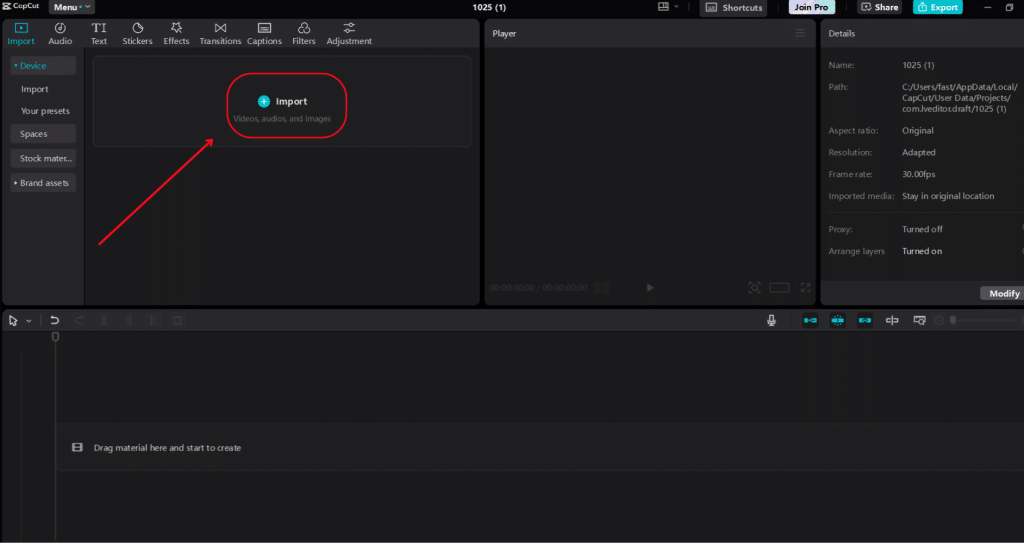
Step 2: Smart Tools to Impart Personal Touch
Animating your onboarding message is a breeze on CapCut! Go to the Text tab and introduce some significant titles like Welcome Aboard or Your First Week and apply the Text-to-Speech tool to convert them into warm and clear narration. Then you can use "Voice changer" to optimize your audio. Enhance this with effects, smooth transitions, and the company logo.

Step 3: Export and Share
Once the view and sound are ready to go, press Export in the top right. Pick 1080p resolution at 30fps for quality playback on all platforms. Save the file and get sharing on your HR portal, internal drive series of training emails, or learning management system.
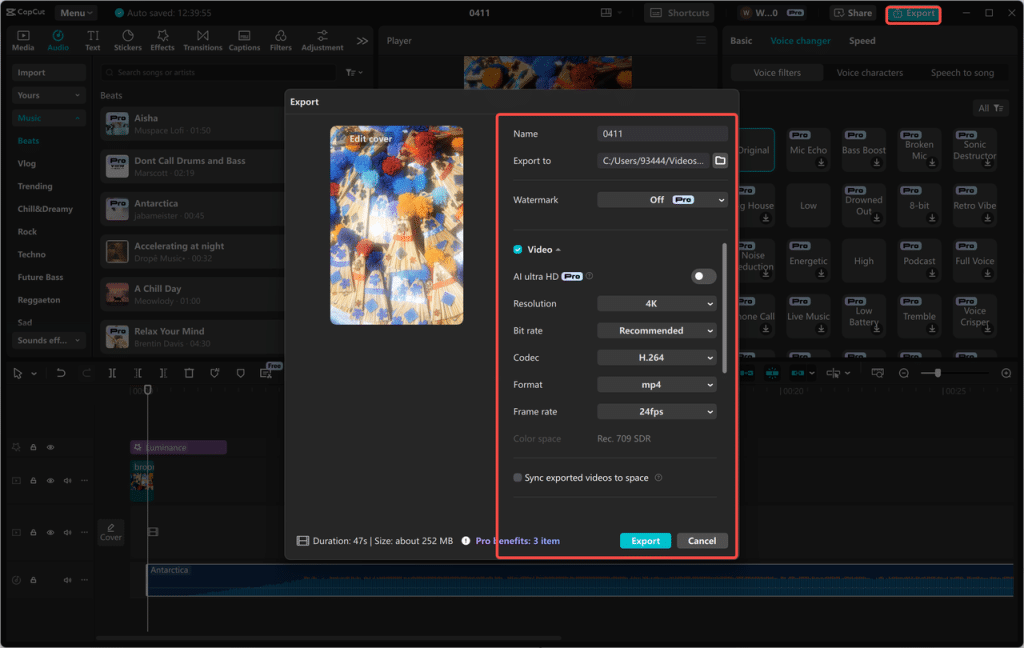
Conclusion
A way that CapCut's desktop video editor can make onboarding videos easy is with tools like text-to-speech, an AI video generator, and a voice changer to welcome new hires with ease. Follow this entire guide to the end to create content that inspires trust and connection. Download now and onboard smarter with CapCut!
For more insights on leveraging video content, check out our article on boosting your online presence with short videos.








