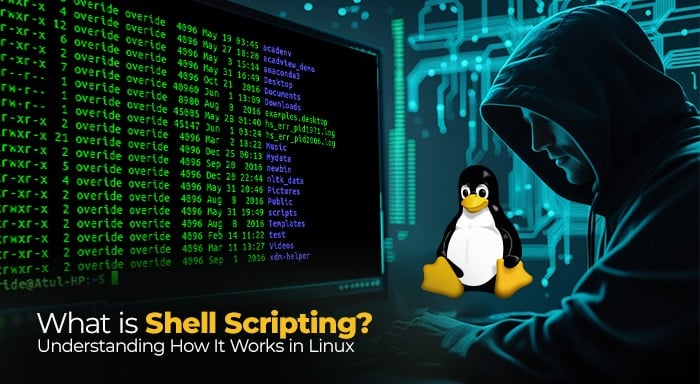The web server and application server are the two prominent technologies that allow data exchange among users and cloud-based applications. When users search for anything on browsers, the web server delivers static content like HTML, CSS, and images to the users. Conversely, the application server evaluates the web server response and performs application and business logic. While both terms are used interchangeably, they often serve different purposes. That's where understanding the key difference between web servers and application servers is crucial. Along with its individual features, role, and functionalities, and how they together contribute to the modern web application landscape.
Let’s decipher the web vs. application server comparison based on their primary function, traffic, and performance matrices.
What Are Web Servers?
In simple words, think of a waiter serving a ready-made dish to a customer—everything is prepared; it just needs to be served. A web server typically handles HTTP requests from web browsers and delivers static content (HTML, CSS, and images) efficiently. It acts as an intermediary between users and server-based applications, ensuring timely and accurate responses. Primarily, these servers leverage HTTP and HTTPS protocols for secure communication with users. These are responsible for securing data transmission between clients and servers. The web servers often use different network ports, like port 80 for HTTP and port 443 for HTTPS.
Key Features:
- Static Content Delivery: Web servers efficiently manage static (preexisting) files like images, videos, CSS, JavaScript, and HTML.
- HTTP Protocol Management: Bridge the communication gap between client browsers and application servers.
- Enhanced Security: It is used to prevent the website from threats by implementing SSL/TLS encryption, firewalls, and intrusion detection systems.
- Caching: Web servers enhance the response time by storing real-time accessed data to reduce load time.
- Load balancing: They distribute the traffic among multiple servers, which allows minimal resource utilization and prevents overload.
Popular Web Server Examples:
- Apache HTTP Server: Currently, Apache is a free, open-source, and widely popular web server software on the internet. It is essentially used to store, process, deliver, and display the website pages to users.
- NGINX: NGINX Server is abbreviated as engine x, which refers to an open-source web server renowned for its high performance and low consumption rate. The platform is designed for caching, load balancing, and reverse or mail proxy.
- Microsoft IIS: It is seamlessly integrated with Windows-based server environments and compatible with Microsoft services. The platform is used to manage web servers, host applications, and display web content.
What Are Application Servers?
Think of it as a chef who prepares a custom dish as per the customer’s order preferences. Similarly, an application server provides a platform to perform business logic, dynamic content generation, and manage the web server’s response. This server acts as middleware between the client and the backend database or cloud storage, allowing interaction with databases and APIs. It is designed to perform tasks like managing sessions, database connections, and processing user requests. Irrespective of web servers, this server can manage complex operations and a wide range of protocols.
Key Features:
Process Complex Business Logic: The application server executes complex operations and business logic required by applications.
Database Interaction: Establishes a connection with the database and backend systems and executes responses based on the client queries.
Resource Pooling: It efficiently manages diverse connections, resources, and memory without degrading their performance.
Security Protocols: Beyond the simple authentication, this server performs advanced security measures and encryption protocols, like authorization.
API Services: API services create an environment for request-response interaction between client and server through various interfaces, like REST, SOAP, etc.
Key Examples of Application Server
- Apache Tomcat: A Widespread Open-Source Server for Java Applications.
- IBM WebSphere: A robust enterprise solution that offers robust performance.
- JBoss/WildFly: A Java EE-driven server implementation developed by Red Hat.
- WebLogic: It is a comprehensive Java application platform for developing and implementing enterprise-grade applications.
Web Server vs Application Server: A Detailed Comparison
| Feature | Web Server | Application Server |
| Primary Function | Serves static content like files and images based on the HTTP request. | Conversely, execute and manage business logic and serve dynamic content. |
| Content Type | Static content that remains the same for every request, like HTML, CSS, JavaScript, images, and videos. | Dynamic content which changes based on how user interact with it, like APIs, JSON, Servlets, and JSP |
| Protocols Used | Primarily HTTP and HTTPs | Uses multiple protocols such as, HTTP, RMI, IIOP, JMS |
| Resource Utilization | Utilises fewer lightweight resources for high speed and efficiency | Requires more resources for complex operations and data management |
| Multithreading | Don’t support multithreading. | Utilizes multithreading for high efficiency and scalability |
| Database Connectivity | Can’t connect with database | Effectively interact with database |
| Performance | Provides better performance for large volume of static request | Optimized for complex real-time dynamic request |
| Session & State Management | Generally stateless and limited session. | Maintain extensive session state |
| Security & Privacy | Basic SSL Encryption, strong passwords, firewalls, and encryption methods | Advanced authorization, authentication, and encryption protocols |
| Example | Apache HTTP server, LiteSpeed, NGINX, and Microsoft IIS | Tomcat, JBoss, WebSphere, WebLogic |
| Traffic | Ideal for over 10k concurrent requests using non-blocking I/O and callbacks. | For efficient management of concurrent request, load needs to be balanced across multiple servers |
The Convergence: Web Server and Application Server Working Together
Many organizations leverage both server types to efficiently manage client requests in the modern web application era. Web servers and application servers are deployed together to deliver static and dynamic content and functionality to users. Web servers typically act as a reverse proxy that handles incoming client requests and passes them to backend application servers for dynamic content processing. This convergence of web servers and application servers splits the responsibilities based on static and dynamic operations.
This result reduces load, optimizes resource utilization, and enhances speed. The web server focuses on the presentation layer, managing HTML, CSS, and other static content. Meanwhile, the application server contains an application layer, executing business logic and generating dynamic content. Additionally, a database server stores and manages data and allows multiple users to access the database concurrently.
Conclusions:
In the fast-paced, complex world of web applications, understanding the difference between web servers and application servers is more crucial than ever. However, these servers are used to exchange data with users over the Internet. While web servers and application servers have their own distinct advantages, combining them provides more significant advantages. For large-scale organizations, this convergence helps them to extend their infrastructure, enhance security, and boost overall performance.
Probably, now you have a clear understanding of web servers vs. application servers, their roles, functions, and performance matrices. Choosing the server significantly depends on the needs of users, like
Use a web server when,
- Hosting static websites
- Delivering static content like images, files, and CSS.
- Need to implement SSL encryption and load balancing
Use the application server when,
- Hosting a dynamic website that needs backend processing.
- Managing complex business logic and database connectivity
- Implementing API and services for enterprise-grade applications
Whether you are a developer or an architect, making informed decisions about implementing a web server or application server can drastically impact the performance of your web applications. Based on your specific requirements, implementing both servers can establish a balanced architecture. This can enhance the functionality and efficiency of your workflow.