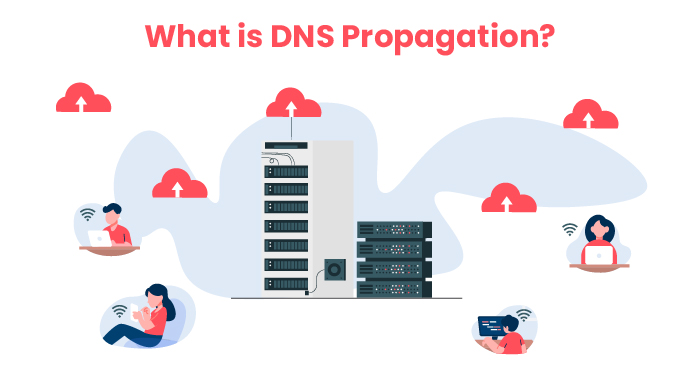As you delve deeper into the world of web hosting and managing your own website, you’ll come across technical terms like DNS Propagation. Don’t fret! We’re here to demystify these concepts and provide you with a clear grasp of how it all operates. In this blog post, we’ll demystify DNS propagation. We’ll explain what it entails and how the process works and guide you towards a comprehensive understanding.
What does DNS mean?
DNS stands for Domain Name System. When you think of a domain name, it’s essentially the name your website visitors use to locate you on the Internet. Behind the scenes, this human-readable domain name is linked to an IP (Internet Protocol) address, which is a series of numbers. Remembering these numbers can be quite impractical, so the domain name acts as a user-friendly alias.
In essence, while humans use domain names, computers and servers communicate using IP addresses. These IP addresses serve as the distinct digital addresses for each website, working in the background to ensure seamless connectivity.
In our article, we have explained AWS Route 53 which is DNS by Amazon Web Services. You should check it out.
What is DNS Propagation?
DNS Propagation is the time it takes for everyone on the internet to know about a change(s) you made to your website’s DNS records. It’s the process of spreading this new information all over the World Wide Web.
This process typically spans from 24 to 48 hours, though in unusual instances, it might extend to 72 hours. During this period, not all of your website visitors will be immediately routed to the new nameserver on your updated hosting account. Instead, some users will still be directed to the previous nameserver associated with your former hosting account until the propagation process reaches completion.
DNS Propagation Time
The duration of the propagation process isn’t set in stone, but generally, it usually takes a few hours, with a maximum potential timeframe of up to 72 hours. The propagation speed hinges on various elements, such as your internet service provider (ISP), your domain’s registry, and the Time-to-live (TTL) values set for your DNS records.
How does DNS Propagation Work?
DNS propagation is facilitated by a decentralized network of computers, or servers, that streamline the process of resolving domain names to their corresponding IP addresses. This expansive network spans the globe, ensuring efficient and reliable translation services from domain names to IP addresses. This enables users from anywhere to access websites by simply entering a domain into their web browser.
When you make changes to your domain’s DNS, the updated information is sent to its Authoritative DNS server. This server holds the responsibility for storing and updating your domain’s DNS details. Once this DNS server updates its records to incorporate the changes, it disseminates the fresh data to other servers.
Periodically, other DNS servers check with authoritative DNS servers for any updates. When they identify a change, they request the latest information through a process known as DNS lookup or resolution. This typically occurs when the Time to Live (TTL) value set for the domain’s DNS record expires. Subsequently, they store this new information in their DNS cache for future reference.
Following this, each DNS server with updated information begins to propagate it to the DNS servers they are linked to. Eventually, the revised information makes its way to servers all around the world. Understandably, this process may take some time as the information gradually spreads across the entirety of the web’s servers.
Factors Affecting Propagation Time
Several key factors influence the time it takes for DNS propagation:
- Time to Live (TTL) settings: TTL represents the duration during which DNS information remains valid on a local device or a remote DNS server. When the TTL period expires, the local system clears its DNS cache and reaches out to global DNS servers for fresh data. A lower TTL leads to faster propagation. For instance, with a TTL set to 60 minutes, global servers will continue using the old information for an hour before seeking the updated details.
- Internet Service Provider (ISP): ISPs worldwide store DNS records in their cache to expedite website access for users. They perform a DNS lookup for a site once and then utilize the result for multiple users. Some ISPs may disregard TTL settings, retaining DNS records in the cache even after the TTL period has ended. This happens when the TTL is less than five minutes.
- Domain name registry: When you alter the authoritative name server for your website (the DNS server holding the accurate information for your web addresses), this change must be reflected higher up in the DNS hierarchy. For example, if your website address ends in “.com”, the name server modification must be updated in the Top Level Domain (TLD) Name Server. Root servers might have a TTL of 48 hours or more to prevent excessive use, potentially extending the time needed for this change to propagate.
How do I know if my DNS is Propagated?
Luckily, you can easily determine if your DNS has fully propagated by employing an online DNS Propagation Checker. This tool offers a convenient way to monitor the dissemination of DNS records information across various nameservers situated in different global locations. This ensures you get comprehensive insights into the status of your DNS propagation.
Final Words
Understanding the concept of DNS propagation is paramount for website owners and domain managers. Knowing how long it takes for DNS changes to take effect and ensuring their correct implementation is vital. This includes understanding the reasons behind the time delay, utilizing tools to verify propagation status, and adopting strategies to expedite the process. It’s a crucial aspect of maintaining a smooth online presence.
Stay updated by signing up for our newsletter
Read our full Privacy Policy here.